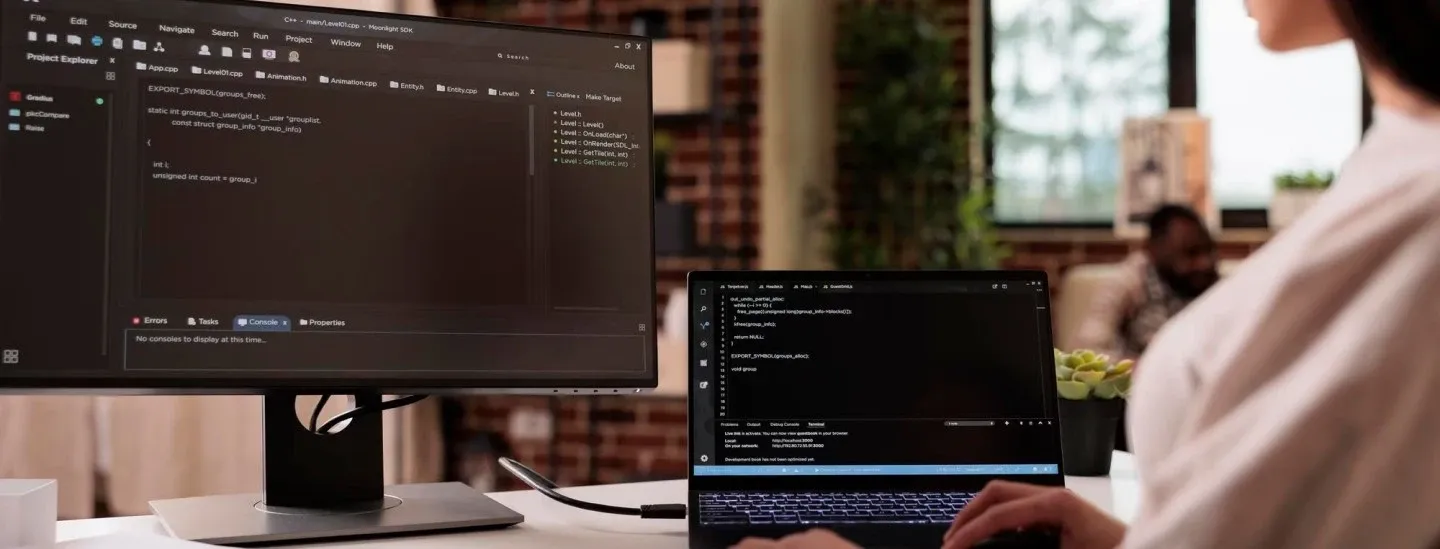
11 Types of Application Software: Benefits & Examples
Unleash your tech genius with our Guide for 2023! Say goodbye to boring tech manuals and hello to our hilarious guide that will help you navigate the world of application software like a boss! Discover the different software for productivity, design, entertainment, and security and unleash the full potential of your computer.
Last Updated On : 16 December, 2025
5 min read
Table of Contents
- What is Application Software?
- What are the Different Types of Application Software?
- What are The Features of Application Software?
- What are the Functions of Application Software?
- What Are the Benefits of Application Software?
- What is an Example of Application Software?
- What is The Cost Aspect of the Whole Process?
- Develop An Application Software To Maximize Your Profits
- Frequently Asked Questions
Application software is something we all come in contact with daily, but we may not identify them as it is. In today’s world, apps are our companions, all of us use different types of application software to conduct our personal and professional tasks.
For instance, we all use Facebook, Messenger, and other applications on different app development platforms to contact, search and do things conveniently.
We have come a long way from computers that had only one application software installed to the time when we have different application software for different purposes and needs. This is a testament to the resolve of talented people to discover and explore, but it also places us before an array of options.
To make it easy for you, here’s a detailed guide to the categories of application software.
What is Application Software?
Application software is a computer program that performs a specific function, be it educational, personal, or business. It is also known as an end-user program or a productivity program.
Think of your computer as the toast and the application software as the avocado topping on the toast. It is the avocado topping that the user gets to see upfront when working on a computer.
Such software products are essentially developed to assist you with processes related to creativity, productivity, and communications. It particularly helps you with different tasks such as taking notes, conducting research, playing games, setting up an alarm, or any digital thing you can think of.
Different types of applications have designed tasks to perform. For instance, Safari is a browser for browsing, MS Word is designed to write, Powerpoint is designed to make presentations, and so is Microsoft Excel. It is to say that all the applications we use on our smartphones are examples of types of software applications.
Read more on TOP MOBILE APP DEVELOPMENT FRAMEWORKS
What are the Different Types of Application Software?
It is paramount to the functional efficiency and stability that the right software application is chosen for it. Understanding the different types of application software will help you save time and trouble later on.
List of the application software used commonly
We have listed the types of application software for you below:
- Word processors
- Graphics software
- Database software
- Spreadsheet software
- Presentation software
- Enterprise software
- Web browsers
- Multimedia software
- Educational software
- Content access software
- Information worker software
The list of types of software applications can become too exhaustive, but we will explain briefly some of the important ones below.

Presentation Software
Presentation is one of the different types of software applications for business that facilitates the user to convey their thoughts and ideas with the help of a visual medium.
Most people would have used it in their academic or professional careers. It lets you present information in the form of slides. You can insert graphics, images, and videos and create slideshows to make them interesting for the viewers.
Web Browsers
Web browsers are application software used to browse the internet to search and gather data regarding almost anything. The most popular web browsers are Google Chrome and Internet Explorer. Other examples of browsers include Firefox, MS Edge, Safari, etc.
Equally important, people have different preferences and use the above-mentioned as per their needs and preferences.
Multimedia Software
This one is the most common form of application software. Multimedia application software allows you to create or record images and audio and video files. Not to mention, they are widely used in animation, graphics, image, and video editing. For example, VLC media player and windows media player.
Educational Software
Coming in the third position on the list of application software types is Educational application software. As the name suggests, it is particularly useful and designed to facilitate the learning of a particular subject. This is also known as academic software. These tools are widely used for english learning, mathematics, science, and other educational subjects.
Graphics Software
Graphics application software allows you to edit and change visual data such as images and videos. It comprises illustrations and picture editor software. For example, Adobe Photoshop is quite popular graphics software.
Spreadsheet Software
Spreadsheet application software helps with calculations and storing data as a table. It allows users to customize cells and columns per their requirements and fill in useful information. For example, Microsoft Excel and Google spreadsheets are two such software.
Database Software
Database application software helps you with data management precisely. It is also known as DBMS (Database Management System) and helps you organize data. It makes data recognition easy and lessens your work of sorting and finding the required data. For example, MySQL, Microsoft SQL Server, and Oracle are three such software.
Word Processing Software
Word processing application software is used to format and manipulate texts, thus helping in the creation of memos, letters, faxes, and documents. It aids in the formation and beautification of the text as well. It helps you with synonyms and antonyms to make your text sound better. An example of such word processing software is a paraphrasing tool that can help you modify your text and give you better synonym suggestions to write better.
Moreover, grammar and spell-check are available to assist you throughout the process. For example, Canva Docs, Google Docs, and Microsoft Word.
Simulation Software
Stimulation software concerns the military, engineering, practical education industry, machinery testing, industrial training, video games, etc. It lets you observe an operation or system without physically participating and saves you from putting yourself into difficult situations.
For example, developers use AR and VR technology to develop application software that works with simulations.
What are The Features of Application Software?
The experts refer to the following classification of application software and examples while considering the features of availability and shareability.
Freeware
Such software applications are free of cost, as the name suggests. You just have to download freeware application software from the internet and can use it free of cost. It doesn’t allow modifications and distribution. Google Chrome and Mozilla Firefox are good examples of this type of application software. Consider doing Firefox vs Chrome comparison to make an informed decision about which browser aligns better with your browsing habits and priorities.
Shareware
This isn’t free-of-cost software, and you have to pay for it for the trial period. It offers the option of distribution, and the users must pay if they want to use it once the trial period is over. For example, Adobe Acrobat and Snap Touch.
Open Source
Open source software offers the users the option to modify and even customize it and add new features to it. These could be either free or paid. Apache Web server is an example of open-source software.
Closed Source
Most of the application software packages that we use belong to this category. These are premium software with intellectual property rights or patents over the source code. Usually, it is restrictive in use. Examples include Microsoft Windows and Adobe Flash Player.
What are the Functions of Application Software?
Let’s explore software application functions to strategize their optimal usage:
- Word Processing: Create, edit, format, and print text documents.
- Spreadsheet Creation: Perform calculations, create charts and graphs, and manage data.
- Database Management: Store, organize, and retrieve data.
- Multimedia Production: Edit and create images, videos, audio, and other forms of multimedia.
- Project Management: Plan, track, and manage projects and tasks.
- Email and Communication: Send and receive emails, instant messages, and other forms of digital communication, such as text blast campaigns.
- Accounting and Finance: Manage financial data, create budgets, and perform financial calculations.
- Education and Training: Teach and learn specific skills and knowledge.
- Gaming: Play and create interactive games.
- Personal Productivity: Manage schedules, to-do lists, and other personal information.
What Are the Benefits of Application Software?
Often wonder, “What is application software used for?” We have addressed it below. Have a look:

Improved Customer Service
Custom software applications allow businesses to revamp and revolutionize their customer services to garner customer satisfaction. Integrating CRM with other systems gives you more updated and accurate customer information that aids your customer service representatives in answering queries in a better way.
Data Security
The custom software application should be integrated into the existing system with the help of a partner that ensures security above all. InvoZone is one such software house that will integrate the new software application into the existing system in a way that is secure and safe. It allows you full control over the third-party system and guarantees maintenance up-gradation throughout.
In this process, using a web application security checklist can further ensure that best practices are followed to keep applications protected.
Enhanced Flexibility
The functions of an application software allow you to integrate multiple sources into one to have your information from all the sources in one place. This will smooth out the process of report-making by gathering data from multiple sources in one place.
Decision-Making Power
You will get information and data from all the sources in one place, which will help you make robust and timely decisions backed by data. In addition, you can keep track of past performances, predict future trends and plan your budget, sources, and tasks well in advance. Therefore, well-designed custom application software makes life easier for you.
Improved Productivity
Various application software helps employees with routine tasks, thus saving time for more important tasks. For example, RPA applications can reduce repetitive functions, such as replying to emails, verifying claims against a given checklist, or validating payroll data against a given set of rules. This saves the staff's time and lets them use it more efficiently.
Recommended: WHAT IS SOFTWARE DEVELOPMENT LIFE CYCLE?: THE STAGES AND MODELS OF SDLC
What is an Example of Application Software?
Here are some of the common examples of application software that the naked eye can never miss:

- Office suites are a collection of software programs designed to perform various tasks such as word processing, spreadsheet management, and presentation creation. Examples of popular office suites include Microsoft Office, Google Workspace, and LibreOffice.
- Productivity software, such as Microsoft Office (Word, Excel, PowerPoint) or Google Workspace (Docs, Sheets, Slides), is used for creating and editing documents, spreadsheets, and presentations.
- Graphic design software, such as Adobe Photoshop or GIMP, for image editing and manipulation.
- Web browsers, such as Google Chrome, Mozilla Firefox, or Safari, give you access to websites.
- Video playback software, such as VLC or Windows Media Player are application software examples for playing and viewing videos and music.
These are just a few examples of the many types of application software available. Each type is designed to perform specific tasks, making computing and technology more accessible and efficient for users.
What is The Cost Aspect of the Whole Process?
Businesses are keen on managing their budget and resources. The market is competitive, and one has to be inclusive of the new technologies as well as maintain resources at its end.
The cost to develop application software doesn’t have a fixed quantifiable number, but it surely depends on factors that help make a rough estimate of the cost.
Following are some of the factors that can directly impact the incurred costs
- Features, functionality, design, and scope of the intended application software
- Uniformity across all devices and platforms
- Application complexity owing to the hardware and compatibility
- Costs for maintenance and support
- Back-end development costs
These are some general costs associated with application software development, but costs can fluctuate depending on categories of application software and examples. An estimation would be good for a start, but from there on, it purely depends on what you’re looking for in an application.
Develop An Application Software To Maximize Your Profits
If you’re looking for custom application software, then you have come to the right place. InvoZone will assist you throughout the process in every way possible. Our techies will craft an architecture, write high-quality code and make the software live with minimum glitches.
So what are you waiting for? Opt for our software development services today!
Frequently Asked Questions
What is application software, and give examples?
Application software is computer software designed to perform specific tasks for users, such as word processing, graphic design, video playback, etc. Examples include Microsoft Office, Adobe Photoshop, Google Chrome, Fortnite, WhatsApp, and Kaspersky Antivirus. These software programs make computing and technology more accessible and efficient for users.
What is the purpose of using application software?
The purpose of using application software is to perform specific tasks and functions on a computer or device, such as word processing, image editing, web browsing, communication, entertainment, and security. These software programs make it easier and more efficient for users to accomplish their work and personal tasks.
What are the main functions of application software?
The main functions of application software include creating and editing documents, spreadsheets, and presentations, image editing, web browsing, playing and viewing videos and music, communication, gaming, and protecting the computer from security threats. These functions allow users to accomplish a variety of tasks and make the most of their technology.

Don’t Have Time To Read Now? Download It For Later.
Table of Contents
- What is Application Software?
- What are the Different Types of Application Software?
- What are The Features of Application Software?
- What are the Functions of Application Software?
- What Are the Benefits of Application Software?
- What is an Example of Application Software?
- What is The Cost Aspect of the Whole Process?
- Develop An Application Software To Maximize Your Profits
- Frequently Asked Questions
Application software is something we all come in contact with daily, but we may not identify them as it is. In today’s world, apps are our companions, all of us use different types of application software to conduct our personal and professional tasks.
For instance, we all use Facebook, Messenger, and other applications on different app development platforms to contact, search and do things conveniently.
We have come a long way from computers that had only one application software installed to the time when we have different application software for different purposes and needs. This is a testament to the resolve of talented people to discover and explore, but it also places us before an array of options.
To make it easy for you, here’s a detailed guide to the categories of application software.
What is Application Software?
Application software is a computer program that performs a specific function, be it educational, personal, or business. It is also known as an end-user program or a productivity program.
Think of your computer as the toast and the application software as the avocado topping on the toast. It is the avocado topping that the user gets to see upfront when working on a computer.
Such software products are essentially developed to assist you with processes related to creativity, productivity, and communications. It particularly helps you with different tasks such as taking notes, conducting research, playing games, setting up an alarm, or any digital thing you can think of.
Different types of applications have designed tasks to perform. For instance, Safari is a browser for browsing, MS Word is designed to write, Powerpoint is designed to make presentations, and so is Microsoft Excel. It is to say that all the applications we use on our smartphones are examples of types of software applications.
Read more on TOP MOBILE APP DEVELOPMENT FRAMEWORKS
What are the Different Types of Application Software?
It is paramount to the functional efficiency and stability that the right software application is chosen for it. Understanding the different types of application software will help you save time and trouble later on.
List of the application software used commonly
We have listed the types of application software for you below:
- Word processors
- Graphics software
- Database software
- Spreadsheet software
- Presentation software
- Enterprise software
- Web browsers
- Multimedia software
- Educational software
- Content access software
- Information worker software
The list of types of software applications can become too exhaustive, but we will explain briefly some of the important ones below.

Presentation Software
Presentation is one of the different types of software applications for business that facilitates the user to convey their thoughts and ideas with the help of a visual medium.
Most people would have used it in their academic or professional careers. It lets you present information in the form of slides. You can insert graphics, images, and videos and create slideshows to make them interesting for the viewers.
Web Browsers
Web browsers are application software used to browse the internet to search and gather data regarding almost anything. The most popular web browsers are Google Chrome and Internet Explorer. Other examples of browsers include Firefox, MS Edge, Safari, etc.
Equally important, people have different preferences and use the above-mentioned as per their needs and preferences.
Multimedia Software
This one is the most common form of application software. Multimedia application software allows you to create or record images and audio and video files. Not to mention, they are widely used in animation, graphics, image, and video editing. For example, VLC media player and windows media player.
Educational Software
Coming in the third position on the list of application software types is Educational application software. As the name suggests, it is particularly useful and designed to facilitate the learning of a particular subject. This is also known as academic software. These tools are widely used for english learning, mathematics, science, and other educational subjects.
Graphics Software
Graphics application software allows you to edit and change visual data such as images and videos. It comprises illustrations and picture editor software. For example, Adobe Photoshop is quite popular graphics software.
Spreadsheet Software
Spreadsheet application software helps with calculations and storing data as a table. It allows users to customize cells and columns per their requirements and fill in useful information. For example, Microsoft Excel and Google spreadsheets are two such software.
Database Software
Database application software helps you with data management precisely. It is also known as DBMS (Database Management System) and helps you organize data. It makes data recognition easy and lessens your work of sorting and finding the required data. For example, MySQL, Microsoft SQL Server, and Oracle are three such software.
Word Processing Software
Word processing application software is used to format and manipulate texts, thus helping in the creation of memos, letters, faxes, and documents. It aids in the formation and beautification of the text as well. It helps you with synonyms and antonyms to make your text sound better. An example of such word processing software is a paraphrasing tool that can help you modify your text and give you better synonym suggestions to write better.
Moreover, grammar and spell-check are available to assist you throughout the process. For example, Canva Docs, Google Docs, and Microsoft Word.
Simulation Software
Stimulation software concerns the military, engineering, practical education industry, machinery testing, industrial training, video games, etc. It lets you observe an operation or system without physically participating and saves you from putting yourself into difficult situations.
For example, developers use AR and VR technology to develop application software that works with simulations.
What are The Features of Application Software?
The experts refer to the following classification of application software and examples while considering the features of availability and shareability.
Freeware
Such software applications are free of cost, as the name suggests. You just have to download freeware application software from the internet and can use it free of cost. It doesn’t allow modifications and distribution. Google Chrome and Mozilla Firefox are good examples of this type of application software. Consider doing Firefox vs Chrome comparison to make an informed decision about which browser aligns better with your browsing habits and priorities.
Shareware
This isn’t free-of-cost software, and you have to pay for it for the trial period. It offers the option of distribution, and the users must pay if they want to use it once the trial period is over. For example, Adobe Acrobat and Snap Touch.
Open Source
Open source software offers the users the option to modify and even customize it and add new features to it. These could be either free or paid. Apache Web server is an example of open-source software.
Closed Source
Most of the application software packages that we use belong to this category. These are premium software with intellectual property rights or patents over the source code. Usually, it is restrictive in use. Examples include Microsoft Windows and Adobe Flash Player.
What are the Functions of Application Software?
Let’s explore software application functions to strategize their optimal usage:
- Word Processing: Create, edit, format, and print text documents.
- Spreadsheet Creation: Perform calculations, create charts and graphs, and manage data.
- Database Management: Store, organize, and retrieve data.
- Multimedia Production: Edit and create images, videos, audio, and other forms of multimedia.
- Project Management: Plan, track, and manage projects and tasks.
- Email and Communication: Send and receive emails, instant messages, and other forms of digital communication, such as text blast campaigns.
- Accounting and Finance: Manage financial data, create budgets, and perform financial calculations.
- Education and Training: Teach and learn specific skills and knowledge.
- Gaming: Play and create interactive games.
- Personal Productivity: Manage schedules, to-do lists, and other personal information.
What Are the Benefits of Application Software?
Often wonder, “What is application software used for?” We have addressed it below. Have a look:

Improved Customer Service
Custom software applications allow businesses to revamp and revolutionize their customer services to garner customer satisfaction. Integrating CRM with other systems gives you more updated and accurate customer information that aids your customer service representatives in answering queries in a better way.
Data Security
The custom software application should be integrated into the existing system with the help of a partner that ensures security above all. InvoZone is one such software house that will integrate the new software application into the existing system in a way that is secure and safe. It allows you full control over the third-party system and guarantees maintenance up-gradation throughout.
In this process, using a web application security checklist can further ensure that best practices are followed to keep applications protected.
Enhanced Flexibility
The functions of an application software allow you to integrate multiple sources into one to have your information from all the sources in one place. This will smooth out the process of report-making by gathering data from multiple sources in one place.
Decision-Making Power
You will get information and data from all the sources in one place, which will help you make robust and timely decisions backed by data. In addition, you can keep track of past performances, predict future trends and plan your budget, sources, and tasks well in advance. Therefore, well-designed custom application software makes life easier for you.
Improved Productivity
Various application software helps employees with routine tasks, thus saving time for more important tasks. For example, RPA applications can reduce repetitive functions, such as replying to emails, verifying claims against a given checklist, or validating payroll data against a given set of rules. This saves the staff's time and lets them use it more efficiently.
Recommended: WHAT IS SOFTWARE DEVELOPMENT LIFE CYCLE?: THE STAGES AND MODELS OF SDLC
What is an Example of Application Software?
Here are some of the common examples of application software that the naked eye can never miss:

- Office suites are a collection of software programs designed to perform various tasks such as word processing, spreadsheet management, and presentation creation. Examples of popular office suites include Microsoft Office, Google Workspace, and LibreOffice.
- Productivity software, such as Microsoft Office (Word, Excel, PowerPoint) or Google Workspace (Docs, Sheets, Slides), is used for creating and editing documents, spreadsheets, and presentations.
- Graphic design software, such as Adobe Photoshop or GIMP, for image editing and manipulation.
- Web browsers, such as Google Chrome, Mozilla Firefox, or Safari, give you access to websites.
- Video playback software, such as VLC or Windows Media Player are application software examples for playing and viewing videos and music.
These are just a few examples of the many types of application software available. Each type is designed to perform specific tasks, making computing and technology more accessible and efficient for users.
What is The Cost Aspect of the Whole Process?
Businesses are keen on managing their budget and resources. The market is competitive, and one has to be inclusive of the new technologies as well as maintain resources at its end.
The cost to develop application software doesn’t have a fixed quantifiable number, but it surely depends on factors that help make a rough estimate of the cost.
Following are some of the factors that can directly impact the incurred costs
- Features, functionality, design, and scope of the intended application software
- Uniformity across all devices and platforms
- Application complexity owing to the hardware and compatibility
- Costs for maintenance and support
- Back-end development costs
These are some general costs associated with application software development, but costs can fluctuate depending on categories of application software and examples. An estimation would be good for a start, but from there on, it purely depends on what you’re looking for in an application.
Develop An Application Software To Maximize Your Profits
If you’re looking for custom application software, then you have come to the right place. InvoZone will assist you throughout the process in every way possible. Our techies will craft an architecture, write high-quality code and make the software live with minimum glitches.
So what are you waiting for? Opt for our software development services today!
Frequently Asked Questions
What is application software, and give examples?
Application software is computer software designed to perform specific tasks for users, such as word processing, graphic design, video playback, etc. Examples include Microsoft Office, Adobe Photoshop, Google Chrome, Fortnite, WhatsApp, and Kaspersky Antivirus. These software programs make computing and technology more accessible and efficient for users.
What is the purpose of using application software?
The purpose of using application software is to perform specific tasks and functions on a computer or device, such as word processing, image editing, web browsing, communication, entertainment, and security. These software programs make it easier and more efficient for users to accomplish their work and personal tasks.
What are the main functions of application software?
The main functions of application software include creating and editing documents, spreadsheets, and presentations, image editing, web browsing, playing and viewing videos and music, communication, gaming, and protecting the computer from security threats. These functions allow users to accomplish a variety of tasks and make the most of their technology.
Share to:

Written By:
Shahid AzizShahid Aziz writes articles for InvoZone- covering a variety of topics, including science ... Know more
Get Help From Experts At InvoZone In This Domain
