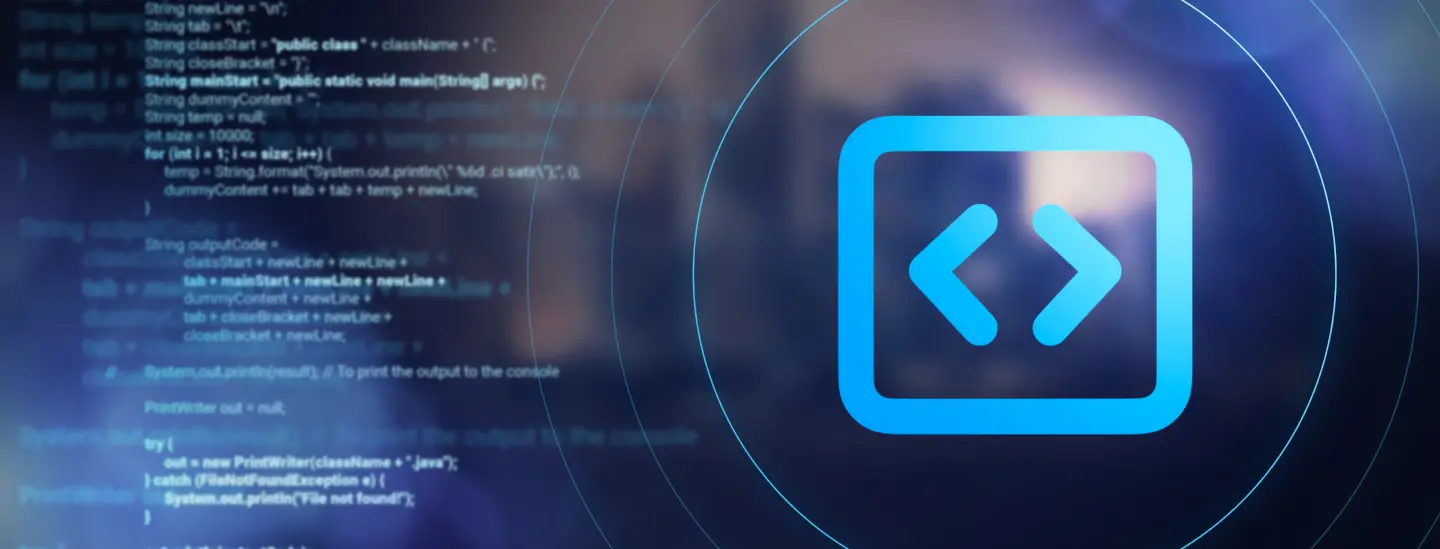
The Definitive Guide To Web Design For 2024
This is the ultimate guide to website design in 2024.
And Let me be clear about something:
This is NOT your average Guide to "Web Design".
Yes, I'll cover important Web Design Guidelines.
But you are also going to learn secret tips to make your web design interactive.
So, if you are looking to build a website for your business, you'll love this guide.
Last Updated On : 16 January, 2024
6 min read
Table of Contents
Designing creative website layouts is not as easy as it may sound. It includes both the design and the functional element -- meaning how the web page looks and how it works -- keep in mind they are not exclusive of the other. The designing process can be quite tricky and intimidating, to say the least. Oh, it gets even more challenging when the brand is fresh and so are you.
Good design is like a refrigerator—when it works, no one notices, but when it doesn’t, it sure stinks.
–Irene Au
For designers, there is no end to learning—it doesn't matter how many years of practical experience they have -- working on a new brand always starts from the ground up because design and development guidelines vary from project to project. But at the end of the day, you have to make sure that you are making all the right choices for the brand you are working with.
Recommended: Creativity on the Rise: The Importance of UI/UX Design
A Beginner's Guide to Web Design
Knowing what you want in your web design is super easy -- but designing and developing may not be. You want your website to look visually appealing, you want it to be user and SEO-friendly, and you want to enhance your online presence and secure potential leads, right? Every business wants that.
But how would you know that what you are doing is going to help you achieve exactly what you want? There is no right answer because you wouldn’t know unless you actually start designing or building it.
Therefore, in this web design guide, I will cover all the basic information about web designing and the important elements that make up a good design. You will also learn about how to structure your website, choose the best business engagement model moving forward, and important design and functional elements to make your website stand out from the crowd. So stick around!
Recommended: IMPORTANT STEPS IN A USER-CENTERED PRODUCT DESIGN PROCESS
What is Website Design - A Quick Overview
Web design refers to the entire design process including brainstorming, planning, visualizing, conceptualizing, and content placement. It’s not just about how to design your website layout or how to make a website look good on mobile, instead, it goes above and beyond visual aesthetics.
On the other hand - a web design guide includes the UI/UX, fully responsive design, effective website design features, and web design research. Moreover, if you didn’t know that design greatly impacts the websites’ ranking on the Google search engine then let me enlighten you. The reason your web page shouldn’t just look good: it should function properly as well for optimal performance and user experience.
Guidelines for Good Website Design

Overall structure
Ok, so if you ask me - what is the most important thing in website design, I would simply say: it should be organized and properly structured. Structured websites are clean, professional, and less cluttered. Cluttered websites, on the other hand, can frustrate users and make them bounce back with the speed of light. Meaningless websites give me a headache and I am not even kidding.
Good websites are built with the target audience in mind- they are not only accessible but user-friendly, too. A clean interface makes the website easily navigable and also makes it seamless for Google to crawl and index.
Recommended: WEBSITE DESIGN AND DEVELOPMENT: TIPS AND TRICKS TO REBUILD YOUR WEBSITE
Seamless navigation
Website navigation design is one of the most important elements that make up a good website and should be an integral part of your web design guide. If you want to generate leads and convert them into full-time paying customers and also want to keep them coming back for more -- they should be able to find what they are looking for quickly and easily. User-friendly and intuitive navigation does wonders for your brand.
You can have a seamless navigation bar at the top of the page -- all the main pages are highlighted with sub-pages grouped together in the drop-down. Also, one of the modern website navigation designs is to use an ‘Uber Menu’ -- you can add icons with each menu item for more understanding and clarity.
Appealing design
Since this is a web design guide, how can I not talk about design itself, even if it's not the only thing in the entire design process, it’s still a thing. Different, eye-catching, and creative web design makes your brand outstanding. Your layout and themes should align with your target audience and your product. It should have a personality of its own.
It’s not just about adding sparkles, it’s more about having to do with optimal user experience. Highly optimized and responsive design is crucial for the success of your website, ultimately leading to a higher revenue stream.
Original content
One of the features of a good web design is to consider the needs of your users. Yes, your website visitors need authentic and relevant content to learn about your products and services. What’s the point - if they can’t even understand your brand?
Also, relevant content is good for SEO ranking. Make sure you have educated and highly optimized content for making the entire user journey as effortless as possible including:
- Blog posts,
- Product updates,
- Case studies,
- Infographics,
- Product descriptions,
- Support center, and most importantly
- Contact info
Recommended: 6 Challenges For Game Developers & Designers - Not A Child’s Play
Web Loading Speed
It’s a universal truth that your website should take about 3 seconds to load - go longer than that and you are going to lose your potential customers. No one I say, no one likes to wait. Either it’s waiting for food, waiting in the queues outside a bank, or waiting for your website to load. In today’s world of 5G and high internet speed --- people expect your site to deliver quickly.
Make sure your videos and graphics are optimized (compressed) and do not exceed a standard size because smaller MBs make the web load faster. Furthermore, you can always make use of AMP - Accelerated Mobile Pages for fast loading on mobile devices.
Readability
Many teams overlook the readability factor -- but it is one of the most crucial web page design concepts and important enough to be a part of your web design guide. Most of the time, people don’t like reading - they skim. I am one of those people, since I have very little span of attention, I tend to roughly skim through the text for the gist of it.
Therefore, your content should have a hierarchy -- meaning important things should stand out even when visitors are skimming through it. Use headings to break down longer paragraphs, which makes the content scanning easier. Moreover, use color contrasts to make it accessible for people with visual impairments.
Search engine optimization (SEO)
You should follow the SEO guidelines when you are curating your content. Use consistent headers (H1, H2, H3…), strategically place keywords in the content, and make sure web URLs are properly structured, and meta descriptions, tags, and titles are optimized. Good SEO makes your site visible on the search engine and therefore leads to higher ROI.
Some important SEO practices include (and are not limited to):
- Backlinking,
- Advertising and promotional campaigns, and
- Thorough keyword research
Run SEO scan at least once a month -- you can use SemRush or Ahrefs for detailed reports with errors.
Read everything about the web development process, features, design cost structure, and trends.
Key Takeaways
- The first impression is the last impression
- You will lose your competitive edge if your design doesn’t stand out.
- Your design stands out - but not because it’s visually appealing, but because it is cluttered, disorganized, and unstructured. Do you want that?
- Potential customers mostly weigh a brand’s authenticity and reliability based on the web design. Keep this in mind!
- Oftentimes, web visitors only like to skim through the text - The readability score should be 8 or 9 -- You can use the Hemingway app to check the score.
- Your web design should cater to the needs of people with impairments, as it would for those without.
- Your web design should be optimized and should load in under 4 seconds - or else you are in big trouble.
- Don’t overlook SEO.
- Consistent design is the winning design.
UI or Visual Elements
- Fonts - Your fonts should complement the overall design layout. They not only set the tone of the web page but also strengthen the design. Software like Canvas font combinator can help you find the perfect font for the website.
- Web Copy - How to present your content and how it appears to people matters a lot. It helps you create a cohesive design. Make sure to break down your content into smaller chunks to complement visual elements.
- Color scheme - They are one of the most important parts of your web design guide. Through colors, people can associate with your brand. Also focus on the psychology of colors and what they interpret, such as red representing love and power - yellow being a happy color, blue portraying reliability, and so on and so forth.
- Layout - The way you arrange the content in layout directly impacts the functionality and usability of the web app. Don’t use overcrowded layouts that may direct visitors' attention to the things that matter least.
- Negative spacing - White spaces not only create visually appealing designs but also makes the entire website easy to navigate. Appropriate use of negative space can deliver a well-thought-out and balanced design. Try not to under or overdo it.
- Icons & illustrations - Using illustrations, images, videos, and icons can seamlessly communicate your message to brand audiences. The use of illustrations and icons is becoming increasingly popular. They draw visitors in. Moreover, visuals summarize the whole message and result in more engagement.
- Micro-interactions - They make the design more interactive, such as when the user places the cursor on a button and it hovers.
Important Roles in Your Web Design & Development Team
Web designers
Web design can not happen without designers, for obvious reasons. Web designers are the ones who turn and shape your simple idea into badass design and graphics. Based on the requirements and expectations, they first come up with a mockup, which is just a sneak peek into what the actual design would look like.
Once the mockup is improved with feedback from all the major stakeholders, the design finally starts shaping up. But design doesn’t happen in isolation, with only designers being an integral part—it isn’t a one-person show.
UI/UX designers
They work on layouts and wireframes. UI/UX designers are responsible for enhancing the user experience through comprehensive research to understand users’ expectations. Oftentimes, people tend to confuse the two - no UI and UX are not the same thing and no UI designer is not responsible for UX and vice versa.
Even though they are not the same, they still need to work together in harmony to deliver a winning website. UX designers work on the functionalities and connect the dots, whereas UI designers are responsible for making the interface (look) pretty.
Recommended: A Comprehensive Guide to UI/UX Design
Web developers
Front-end and back-end developers come under the umbrella of web developers -- both are coders. Back-end developers are responsible for creating the server side of the web. PHP, JavaScript, and Python (not limited to) are some of the web languages that they are proficient in.
Basically, they manage all the front-end data. On the other hand, front-end developers (client-side) work closely with the UI designers and the layout provided by them. They make sure that the design is translated into a fully functional website.
Content & SEO
The content department and SEO team work closely together to make sure that the website is visible in the Google search engine. Copywriters provide killing content that sells. Their job is to address customer issues and give reasons for why they should choose your product. Whereas SEO identifies the highly-selling keywords and how to incorporate them into your content to make an impact.
Project architect and manager
The project manager allows tasks, schedules the project, and provides estimated deadlines to complete each milestone. He plans out all the necessary administrative tasks and ensures the smooth coordination of team members. Similarly, the project architect is responsible for the ideation process --- after complete market analysis, he defines the kind of app that the team is going to develop.
Business Engagement Models for Designing Your Website
In-house web design & development
If you decide to go forward with in-house development, then remember you need to build your own web design teams from the ground up. To do that, companies go through an extensive recruitment process including job advertising, CV shortlisting, conducting interviews, employee onboarding, and training.
Pros
- In-house web design teams can align with your company’s culture.
- No communication or collaboration issues.
- Issues can be addressed in real-time.
- Instant availability of team members.
Cons
- The costs of hiring an in-house team are higher.
- Full-time employees may choose to work with the competitors because of the high salary value.
- Projects may come to a sudden halt midway due to low employee retention, and exceeding deadlines.
- Training the team is your responsibility.
Outsource a web design company
Outsourcing is when you delegate your entire project or some parts of it to external agencies who are experts in their domains. You can hire their web design team on a contract basis and once the project is concluded, you can discharge the contract as you please.
Google and Slack are some of the popular companies to outsource their IT developments. Speaking of which, outsourcing is the best step forward - the most cost-efficient web design and development option there is.
Pros
- Outsourcing is cost-efficient, no need to set up costly development infrastructures or train employees.
- Access to a large pool of talent from all around the world - diverse skill sets.
- They are proficient in different technologies - with no limitations.
- High commitment level.
- No exceeding the deadlines.
- Multiple engagement models to choose from.
Cons
- Communication barriers due to different time zones.
- Lack of control over the project.
- Privacy concerns.
Recommended: In-house vs Remote developers: What Should you Choose?
Hire individual freelancers
Hiring individual freelancers and not the agencies, give you more control over the project. You can control the look and feel of the website. But make sure to go through their portfolios and run proper due diligence just to be sure about their work quality.
Pros
- Get full control and exactly what you want.
- The costs of hiring freelancers are reasonable.
Cons
- You may need to hire multiple developers and designers to work on your project -project, which is time-consuming.
Help Me Design a Website
Hopefully, this web design guide facilitated your better understanding of the essential components of a good website design. In the end, you just have to make sure that your design prioritizes users because they are the ones who will be deciding whether you succeed or fail.
You can choose website builders available in the market such as WordPress, Wix, etc but not all web building platforms offer everything you need, such as some are SEO-friendly and others not so much. Making the right choice is critical. But if you are designing from scratch - a balanced and consistent design is a winning design.
About InvoZone
InvoZone has over 7 years of experience in web design and development and has built more than 100 cutting-edge software solutions to help businesses grow and thrive in today’s highly competitive world. So if you too are looking for creative ui ux designers, ping us today!

Don’t Have Time To Read Now? Download It For Later.
Table of Contents
Designing creative website layouts is not as easy as it may sound. It includes both the design and the functional element -- meaning how the web page looks and how it works -- keep in mind they are not exclusive of the other. The designing process can be quite tricky and intimidating, to say the least. Oh, it gets even more challenging when the brand is fresh and so are you.
Good design is like a refrigerator—when it works, no one notices, but when it doesn’t, it sure stinks.
–Irene Au
For designers, there is no end to learning—it doesn't matter how many years of practical experience they have -- working on a new brand always starts from the ground up because design and development guidelines vary from project to project. But at the end of the day, you have to make sure that you are making all the right choices for the brand you are working with.
Recommended: Creativity on the Rise: The Importance of UI/UX Design
A Beginner's Guide to Web Design
Knowing what you want in your web design is super easy -- but designing and developing may not be. You want your website to look visually appealing, you want it to be user and SEO-friendly, and you want to enhance your online presence and secure potential leads, right? Every business wants that.
But how would you know that what you are doing is going to help you achieve exactly what you want? There is no right answer because you wouldn’t know unless you actually start designing or building it.
Therefore, in this web design guide, I will cover all the basic information about web designing and the important elements that make up a good design. You will also learn about how to structure your website, choose the best business engagement model moving forward, and important design and functional elements to make your website stand out from the crowd. So stick around!
Recommended: IMPORTANT STEPS IN A USER-CENTERED PRODUCT DESIGN PROCESS
What is Website Design - A Quick Overview
Web design refers to the entire design process including brainstorming, planning, visualizing, conceptualizing, and content placement. It’s not just about how to design your website layout or how to make a website look good on mobile, instead, it goes above and beyond visual aesthetics.
On the other hand - a web design guide includes the UI/UX, fully responsive design, effective website design features, and web design research. Moreover, if you didn’t know that design greatly impacts the websites’ ranking on the Google search engine then let me enlighten you. The reason your web page shouldn’t just look good: it should function properly as well for optimal performance and user experience.
Guidelines for Good Website Design

Overall structure
Ok, so if you ask me - what is the most important thing in website design, I would simply say: it should be organized and properly structured. Structured websites are clean, professional, and less cluttered. Cluttered websites, on the other hand, can frustrate users and make them bounce back with the speed of light. Meaningless websites give me a headache and I am not even kidding.
Good websites are built with the target audience in mind- they are not only accessible but user-friendly, too. A clean interface makes the website easily navigable and also makes it seamless for Google to crawl and index.
Recommended: WEBSITE DESIGN AND DEVELOPMENT: TIPS AND TRICKS TO REBUILD YOUR WEBSITE
Seamless navigation
Website navigation design is one of the most important elements that make up a good website and should be an integral part of your web design guide. If you want to generate leads and convert them into full-time paying customers and also want to keep them coming back for more -- they should be able to find what they are looking for quickly and easily. User-friendly and intuitive navigation does wonders for your brand.
You can have a seamless navigation bar at the top of the page -- all the main pages are highlighted with sub-pages grouped together in the drop-down. Also, one of the modern website navigation designs is to use an ‘Uber Menu’ -- you can add icons with each menu item for more understanding and clarity.
Appealing design
Since this is a web design guide, how can I not talk about design itself, even if it's not the only thing in the entire design process, it’s still a thing. Different, eye-catching, and creative web design makes your brand outstanding. Your layout and themes should align with your target audience and your product. It should have a personality of its own.
It’s not just about adding sparkles, it’s more about having to do with optimal user experience. Highly optimized and responsive design is crucial for the success of your website, ultimately leading to a higher revenue stream.
Original content
One of the features of a good web design is to consider the needs of your users. Yes, your website visitors need authentic and relevant content to learn about your products and services. What’s the point - if they can’t even understand your brand?
Also, relevant content is good for SEO ranking. Make sure you have educated and highly optimized content for making the entire user journey as effortless as possible including:
- Blog posts,
- Product updates,
- Case studies,
- Infographics,
- Product descriptions,
- Support center, and most importantly
- Contact info
Recommended: 6 Challenges For Game Developers & Designers - Not A Child’s Play
Web Loading Speed
It’s a universal truth that your website should take about 3 seconds to load - go longer than that and you are going to lose your potential customers. No one I say, no one likes to wait. Either it’s waiting for food, waiting in the queues outside a bank, or waiting for your website to load. In today’s world of 5G and high internet speed --- people expect your site to deliver quickly.
Make sure your videos and graphics are optimized (compressed) and do not exceed a standard size because smaller MBs make the web load faster. Furthermore, you can always make use of AMP - Accelerated Mobile Pages for fast loading on mobile devices.
Readability
Many teams overlook the readability factor -- but it is one of the most crucial web page design concepts and important enough to be a part of your web design guide. Most of the time, people don’t like reading - they skim. I am one of those people, since I have very little span of attention, I tend to roughly skim through the text for the gist of it.
Therefore, your content should have a hierarchy -- meaning important things should stand out even when visitors are skimming through it. Use headings to break down longer paragraphs, which makes the content scanning easier. Moreover, use color contrasts to make it accessible for people with visual impairments.
Search engine optimization (SEO)
You should follow the SEO guidelines when you are curating your content. Use consistent headers (H1, H2, H3…), strategically place keywords in the content, and make sure web URLs are properly structured, and meta descriptions, tags, and titles are optimized. Good SEO makes your site visible on the search engine and therefore leads to higher ROI.
Some important SEO practices include (and are not limited to):
- Backlinking,
- Advertising and promotional campaigns, and
- Thorough keyword research
Run SEO scan at least once a month -- you can use SemRush or Ahrefs for detailed reports with errors.
Read everything about the web development process, features, design cost structure, and trends.
Key Takeaways
- The first impression is the last impression
- You will lose your competitive edge if your design doesn’t stand out.
- Your design stands out - but not because it’s visually appealing, but because it is cluttered, disorganized, and unstructured. Do you want that?
- Potential customers mostly weigh a brand’s authenticity and reliability based on the web design. Keep this in mind!
- Oftentimes, web visitors only like to skim through the text - The readability score should be 8 or 9 -- You can use the Hemingway app to check the score.
- Your web design should cater to the needs of people with impairments, as it would for those without.
- Your web design should be optimized and should load in under 4 seconds - or else you are in big trouble.
- Don’t overlook SEO.
- Consistent design is the winning design.
UI or Visual Elements
- Fonts - Your fonts should complement the overall design layout. They not only set the tone of the web page but also strengthen the design. Software like Canvas font combinator can help you find the perfect font for the website.
- Web Copy - How to present your content and how it appears to people matters a lot. It helps you create a cohesive design. Make sure to break down your content into smaller chunks to complement visual elements.
- Color scheme - They are one of the most important parts of your web design guide. Through colors, people can associate with your brand. Also focus on the psychology of colors and what they interpret, such as red representing love and power - yellow being a happy color, blue portraying reliability, and so on and so forth.
- Layout - The way you arrange the content in layout directly impacts the functionality and usability of the web app. Don’t use overcrowded layouts that may direct visitors' attention to the things that matter least.
- Negative spacing - White spaces not only create visually appealing designs but also makes the entire website easy to navigate. Appropriate use of negative space can deliver a well-thought-out and balanced design. Try not to under or overdo it.
- Icons & illustrations - Using illustrations, images, videos, and icons can seamlessly communicate your message to brand audiences. The use of illustrations and icons is becoming increasingly popular. They draw visitors in. Moreover, visuals summarize the whole message and result in more engagement.
- Micro-interactions - They make the design more interactive, such as when the user places the cursor on a button and it hovers.
Important Roles in Your Web Design & Development Team
Web designers
Web design can not happen without designers, for obvious reasons. Web designers are the ones who turn and shape your simple idea into badass design and graphics. Based on the requirements and expectations, they first come up with a mockup, which is just a sneak peek into what the actual design would look like.
Once the mockup is improved with feedback from all the major stakeholders, the design finally starts shaping up. But design doesn’t happen in isolation, with only designers being an integral part—it isn’t a one-person show.
UI/UX designers
They work on layouts and wireframes. UI/UX designers are responsible for enhancing the user experience through comprehensive research to understand users’ expectations. Oftentimes, people tend to confuse the two - no UI and UX are not the same thing and no UI designer is not responsible for UX and vice versa.
Even though they are not the same, they still need to work together in harmony to deliver a winning website. UX designers work on the functionalities and connect the dots, whereas UI designers are responsible for making the interface (look) pretty.
Recommended: A Comprehensive Guide to UI/UX Design
Web developers
Front-end and back-end developers come under the umbrella of web developers -- both are coders. Back-end developers are responsible for creating the server side of the web. PHP, JavaScript, and Python (not limited to) are some of the web languages that they are proficient in.
Basically, they manage all the front-end data. On the other hand, front-end developers (client-side) work closely with the UI designers and the layout provided by them. They make sure that the design is translated into a fully functional website.
Content & SEO
The content department and SEO team work closely together to make sure that the website is visible in the Google search engine. Copywriters provide killing content that sells. Their job is to address customer issues and give reasons for why they should choose your product. Whereas SEO identifies the highly-selling keywords and how to incorporate them into your content to make an impact.
Project architect and manager
The project manager allows tasks, schedules the project, and provides estimated deadlines to complete each milestone. He plans out all the necessary administrative tasks and ensures the smooth coordination of team members. Similarly, the project architect is responsible for the ideation process --- after complete market analysis, he defines the kind of app that the team is going to develop.
Business Engagement Models for Designing Your Website
In-house web design & development
If you decide to go forward with in-house development, then remember you need to build your own web design teams from the ground up. To do that, companies go through an extensive recruitment process including job advertising, CV shortlisting, conducting interviews, employee onboarding, and training.
Pros
- In-house web design teams can align with your company’s culture.
- No communication or collaboration issues.
- Issues can be addressed in real-time.
- Instant availability of team members.
Cons
- The costs of hiring an in-house team are higher.
- Full-time employees may choose to work with the competitors because of the high salary value.
- Projects may come to a sudden halt midway due to low employee retention, and exceeding deadlines.
- Training the team is your responsibility.
Outsource a web design company
Outsourcing is when you delegate your entire project or some parts of it to external agencies who are experts in their domains. You can hire their web design team on a contract basis and once the project is concluded, you can discharge the contract as you please.
Google and Slack are some of the popular companies to outsource their IT developments. Speaking of which, outsourcing is the best step forward - the most cost-efficient web design and development option there is.
Pros
- Outsourcing is cost-efficient, no need to set up costly development infrastructures or train employees.
- Access to a large pool of talent from all around the world - diverse skill sets.
- They are proficient in different technologies - with no limitations.
- High commitment level.
- No exceeding the deadlines.
- Multiple engagement models to choose from.
Cons
- Communication barriers due to different time zones.
- Lack of control over the project.
- Privacy concerns.
Recommended: In-house vs Remote developers: What Should you Choose?
Hire individual freelancers
Hiring individual freelancers and not the agencies, give you more control over the project. You can control the look and feel of the website. But make sure to go through their portfolios and run proper due diligence just to be sure about their work quality.
Pros
- Get full control and exactly what you want.
- The costs of hiring freelancers are reasonable.
Cons
- You may need to hire multiple developers and designers to work on your project -project, which is time-consuming.
Help Me Design a Website
Hopefully, this web design guide facilitated your better understanding of the essential components of a good website design. In the end, you just have to make sure that your design prioritizes users because they are the ones who will be deciding whether you succeed or fail.
You can choose website builders available in the market such as WordPress, Wix, etc but not all web building platforms offer everything you need, such as some are SEO-friendly and others not so much. Making the right choice is critical. But if you are designing from scratch - a balanced and consistent design is a winning design.
About InvoZone
InvoZone has over 7 years of experience in web design and development and has built more than 100 cutting-edge software solutions to help businesses grow and thrive in today’s highly competitive world. So if you too are looking for creative ui ux designers, ping us today!
Share to:

Written By:
Sadia AzizFollow InvoZone's talented & dynamic content manager Sadia Aziz to read her thoughts on va... Know more
Get Help From Experts At InvoZone In This Domain