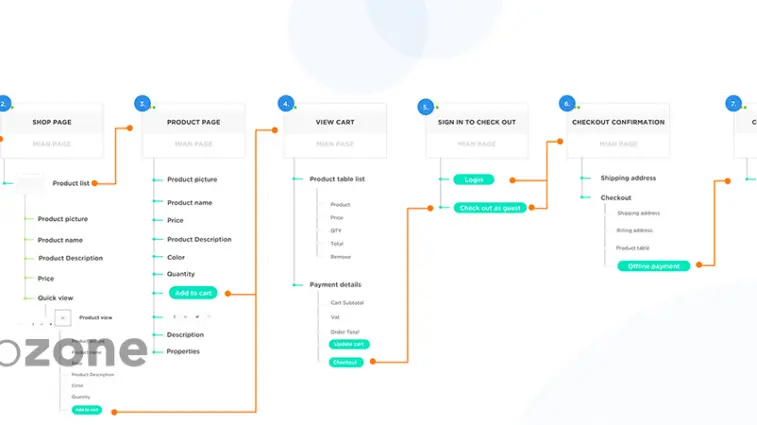
How To improve The Mobile App UX?
How to improve the UX of your mobile app? The tips, factors, and reasons for investing time and resources in the UX design of your mobile app.
Read to learn the tips, factors, and reasons for investing time and resources in the UX design of your mobile app.
Last Updated On : 20 February, 2025
3 min read
Table of Contents
The difference between a user-centric and non-user-centric mobile application is that of the UX design. According to the revelation made by a Google study, an average mobile user keeps around 36 apps installed on his phone but uses only 9 of them on a regular basis.
UX design can make or break the deal and can leave a long-lasting impression on the users. It impacts the users’ decisiveness and whether they will keep an app or delete it. If you don’t understand the user behavior, you won’t be able to build an app that can satisfy users’ expectations of the app.
UX mobile app design involves everything. It shapes users’ perceptions and the following interaction with the mobile app. Mobile apps made after thorough research, to come up with solutions catering to the real problems faced by consumers, work better than other apps.
Did you know how UI/UX design plays an important role in branding? Explore our insightful blogs on UI/UX
What Does It Take To Make A Great Mobile App Ux Design?
As the user has to be at the center of the app development, a user-centric design will accommodate the growing needs of the users over time. UX design is to offer the best possible experience to the user so that they keep interacting with your app. It is pertinent that you take in the positive and negative feedback because that will only help to improve the app.
Read more on: A Comprehensive Guide to Ux Ui Design
4 Tips to Improve Mobile App UX
1. Research before going on the floor with the idea
Always research your idea. Similar Apps to your idea will give you a better understanding of what works in the same niche and what doesn’t. Don’t steal their idea and stay true to your original idea but learn from their mistakes and highlights.
Recommended read: How to Develop an app like Airbnb
2. Analyze the trends in app UX design
Analyze the trends and deeply study why some things are working great for the customers. Learn from your competition, and implement to best serve your consumers and their needs. This will help in making the best UX design for your mobile app in the longer run.
3. Test with your target audience
The most common and known way to validate your product is by testing it with the target audience. Develop a minimum viable product (MVP) to check how well it works with your target audience in the testing stage.
4. Cost estimation
In case you’re wondering about the cost of your mobile, you can have a rough estimation from the chosen company or from online calculators.
Ways To Improve Your Mobile App Ux Design
Proper features and error-free functionality
According to Google/SOASTA research, if a page takes more than five minutes to load, the probability of consumers not using it rises by an alarming 90%. It is a commonly known fact that many mobile users abandon an app after a single use because they don’t get the user experience they were looking for.
There are numerous ways to increase the page load speed such as optimizing the images and reducing plugins etc. You should check them out to improve the page load speed.
The motivation to download an app for a user is to complete the task as easily as possible and if your app doesn’t have the basic functionality then you might lose users. Equip your app with core features that will assist the users in their tasks.
Efficient onboarding and functionality
If the app fails to perform well in the first interaction, most users will discard it right away.
The concept of onboarding is to show users how they can do their tasks using your app simply and effectively. A good onboarding experience serves as a determining factor for retaining and attracting new consumers. As discussed above, most of users delete an app in the first few interactions but with a successful onboarding, you may witness an increase of 50 percent in-app user retention. It has the potential to lower abandonment rates and can add to the long-term success metrics as well.
To appeal to the users to the simplicity of the sign-up/registration process, add as many fewer steps as you possibly can. Give them multiple options to sign up such as Facebook, Google, phone number, etc.
The UX design of the mobile app determines how interactive the user experience will be. Allow your users the information to know which icons can be swiped or tapped, the font size, and the position of buttons as it all adds to the overall experience. Remember to stay consistent with the gestures within the app, optimize functionality and put enough spacing between buttons to help users avoid any selection errors.
Read more about UX/UI design: UI/UX Branding: A Key Player in Creating Your Product Identity
Minimize the user input
People like to spend less time figuring out how to accomplish a task in a mobile app. If you make the search easy, it will resonate with the users. Make it easy for them to search for their desired query by using keywords and barcodes etc. The usability and effectiveness of the process will increase conversion rates. Checking out, shopping carts and payment methods should be easy to follow and quick as users can easily get frustrated with it otherwise.
To facilitate the users and keep them on the app, try to reduce the number of fields to fill up. Try asking only the required information and complementing it with autocomplete, spell checks, and prediction text assistance to give them a better user experience.
User interaction through gestures
Gesturization includes all the actions that users make while interacting with the app. It can be swiping, typing, tapping, scrolling, etc. It is important to assess the user behavior for gesturisation as it helps to understand the actions they are familiar with.
Keep swiping gestures out of hand-reach areas for enough tapping space. These gestures are to enhance the UX experience and work like icing on the cake.
A Neat UI design
Good design is the silent seller. It means that your visual design should convey the message easily and convincingly at first glance. Visual consistency should be maintained throughout with the color palette, typography, and other elements; the flow from one end to the other should be seamless and facilitate the user to achieve their desired tasks easily.
Keep the UI design simple. Too much going on in the app will hamper the attention of the users and make them leave the app. A simple and minimalistic one with fewer diversions always works better.
Security and privacy
Users find it annoying if they are asked to provide excessive information once they have just downloaded the app. Data privacy has gained so much importance lately that it’s important to let users customize their personal data experience with the app.
Clearly outlining your business policies and objectives will help the users comfortably accept the permission policies. Documenting your privacy regulations and displaying trusted badges of security will help the users trust your app if they are using it for personal and financial information.
Clarity of CTA
Action buttons for the mobile app should define the actions clearly. CTAs should be direct, concise, and clear.
Try to be as explicit with the wording as possible. For instance, uber uses a simple “Order” button to call a ride rather than three to four words to convey the same thing.
UX personalization
The alignment of user experience with that of user preferences has more chances of keeping the users hooked to your mobile app. Personalize the experience whenever possible for an enhanced user experience.
Display only relevant content. You can personalize it for users by making it location-specific.
For instance, read the blog on UX personalization for digital banking to get an idea.
Support
Users run into questions usually and would like your help. Provide them with multiple efficient channels to approach such as self-serve FAQs, live chat options, email options, and call options.
As per a survey, customers today prefer self-service, rather than contacting a support agent so have some features to accommodate this. Satisfied customers mean an increase in user retention.
Conclusion
The major takeaway from this has to be the central position of UX design in mobile app development and how that is crucial for your business. While developing a mobile app, you shouldn’t overlook the importance of it as it can prove to be detrimental in the long run. Conduct thorough research and add features that can prove to be your selling point and are as original as it gets.

Don’t Have Time To Read Now? Download It For Later.
Table of Contents
The difference between a user-centric and non-user-centric mobile application is that of the UX design. According to the revelation made by a Google study, an average mobile user keeps around 36 apps installed on his phone but uses only 9 of them on a regular basis.
UX design can make or break the deal and can leave a long-lasting impression on the users. It impacts the users’ decisiveness and whether they will keep an app or delete it. If you don’t understand the user behavior, you won’t be able to build an app that can satisfy users’ expectations of the app.
UX mobile app design involves everything. It shapes users’ perceptions and the following interaction with the mobile app. Mobile apps made after thorough research, to come up with solutions catering to the real problems faced by consumers, work better than other apps.
Did you know how UI/UX design plays an important role in branding? Explore our insightful blogs on UI/UX
What Does It Take To Make A Great Mobile App Ux Design?
As the user has to be at the center of the app development, a user-centric design will accommodate the growing needs of the users over time. UX design is to offer the best possible experience to the user so that they keep interacting with your app. It is pertinent that you take in the positive and negative feedback because that will only help to improve the app.
Read more on: A Comprehensive Guide to Ux Ui Design
4 Tips to Improve Mobile App UX
1. Research before going on the floor with the idea
Always research your idea. Similar Apps to your idea will give you a better understanding of what works in the same niche and what doesn’t. Don’t steal their idea and stay true to your original idea but learn from their mistakes and highlights.
Recommended read: How to Develop an app like Airbnb
2. Analyze the trends in app UX design
Analyze the trends and deeply study why some things are working great for the customers. Learn from your competition, and implement to best serve your consumers and their needs. This will help in making the best UX design for your mobile app in the longer run.
3. Test with your target audience
The most common and known way to validate your product is by testing it with the target audience. Develop a minimum viable product (MVP) to check how well it works with your target audience in the testing stage.
4. Cost estimation
In case you’re wondering about the cost of your mobile, you can have a rough estimation from the chosen company or from online calculators.
Ways To Improve Your Mobile App Ux Design
Proper features and error-free functionality
According to Google/SOASTA research, if a page takes more than five minutes to load, the probability of consumers not using it rises by an alarming 90%. It is a commonly known fact that many mobile users abandon an app after a single use because they don’t get the user experience they were looking for.
There are numerous ways to increase the page load speed such as optimizing the images and reducing plugins etc. You should check them out to improve the page load speed.
The motivation to download an app for a user is to complete the task as easily as possible and if your app doesn’t have the basic functionality then you might lose users. Equip your app with core features that will assist the users in their tasks.
Efficient onboarding and functionality
If the app fails to perform well in the first interaction, most users will discard it right away.
The concept of onboarding is to show users how they can do their tasks using your app simply and effectively. A good onboarding experience serves as a determining factor for retaining and attracting new consumers. As discussed above, most of users delete an app in the first few interactions but with a successful onboarding, you may witness an increase of 50 percent in-app user retention. It has the potential to lower abandonment rates and can add to the long-term success metrics as well.
To appeal to the users to the simplicity of the sign-up/registration process, add as many fewer steps as you possibly can. Give them multiple options to sign up such as Facebook, Google, phone number, etc.
The UX design of the mobile app determines how interactive the user experience will be. Allow your users the information to know which icons can be swiped or tapped, the font size, and the position of buttons as it all adds to the overall experience. Remember to stay consistent with the gestures within the app, optimize functionality and put enough spacing between buttons to help users avoid any selection errors.
Read more about UX/UI design: UI/UX Branding: A Key Player in Creating Your Product Identity
Minimize the user input
People like to spend less time figuring out how to accomplish a task in a mobile app. If you make the search easy, it will resonate with the users. Make it easy for them to search for their desired query by using keywords and barcodes etc. The usability and effectiveness of the process will increase conversion rates. Checking out, shopping carts and payment methods should be easy to follow and quick as users can easily get frustrated with it otherwise.
To facilitate the users and keep them on the app, try to reduce the number of fields to fill up. Try asking only the required information and complementing it with autocomplete, spell checks, and prediction text assistance to give them a better user experience.
User interaction through gestures
Gesturization includes all the actions that users make while interacting with the app. It can be swiping, typing, tapping, scrolling, etc. It is important to assess the user behavior for gesturisation as it helps to understand the actions they are familiar with.
Keep swiping gestures out of hand-reach areas for enough tapping space. These gestures are to enhance the UX experience and work like icing on the cake.
A Neat UI design
Good design is the silent seller. It means that your visual design should convey the message easily and convincingly at first glance. Visual consistency should be maintained throughout with the color palette, typography, and other elements; the flow from one end to the other should be seamless and facilitate the user to achieve their desired tasks easily.
Keep the UI design simple. Too much going on in the app will hamper the attention of the users and make them leave the app. A simple and minimalistic one with fewer diversions always works better.
Security and privacy
Users find it annoying if they are asked to provide excessive information once they have just downloaded the app. Data privacy has gained so much importance lately that it’s important to let users customize their personal data experience with the app.
Clearly outlining your business policies and objectives will help the users comfortably accept the permission policies. Documenting your privacy regulations and displaying trusted badges of security will help the users trust your app if they are using it for personal and financial information.
Clarity of CTA
Action buttons for the mobile app should define the actions clearly. CTAs should be direct, concise, and clear.
Try to be as explicit with the wording as possible. For instance, uber uses a simple “Order” button to call a ride rather than three to four words to convey the same thing.
UX personalization
The alignment of user experience with that of user preferences has more chances of keeping the users hooked to your mobile app. Personalize the experience whenever possible for an enhanced user experience.
Display only relevant content. You can personalize it for users by making it location-specific.
For instance, read the blog on UX personalization for digital banking to get an idea.
Support
Users run into questions usually and would like your help. Provide them with multiple efficient channels to approach such as self-serve FAQs, live chat options, email options, and call options.
As per a survey, customers today prefer self-service, rather than contacting a support agent so have some features to accommodate this. Satisfied customers mean an increase in user retention.
Conclusion
The major takeaway from this has to be the central position of UX design in mobile app development and how that is crucial for your business. While developing a mobile app, you shouldn’t overlook the importance of it as it can prove to be detrimental in the long run. Conduct thorough research and add features that can prove to be your selling point and are as original as it gets.
Share to:

Written By:
Craig WilliamsHis industrial experience translates into his current position, Craig Williams now uses hi... Know more
Get Help From Experts At InvoZone In This Domain
