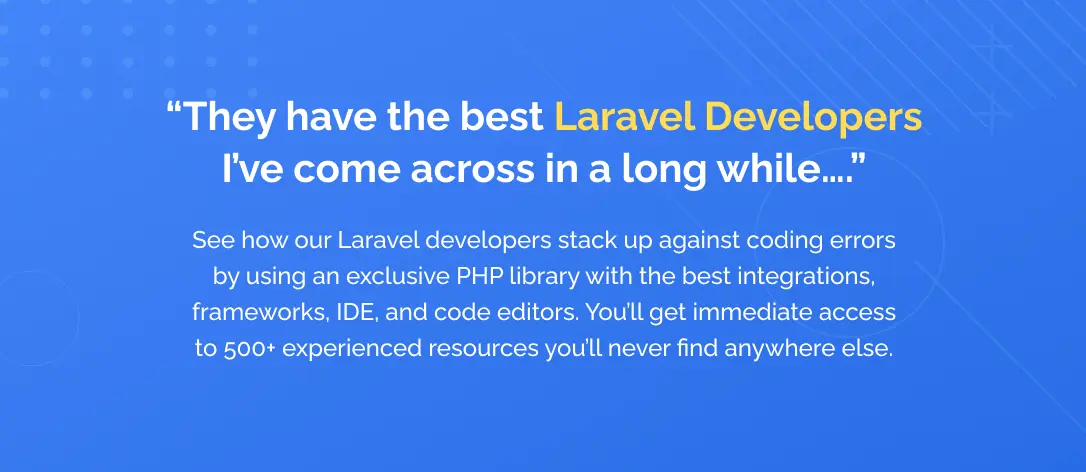Your Non-technical Guide On How to Develop PHP Web Application
The Internet has seen a boom and a crash and has since recovered. In the middle of it, PHP emerged as the undisputed king of dynamic Web design tools and has grown slightly outside Web development. Despite PHP's popularity and the increased availability of documentation, sample code, and examples, a decent guide on the language was still missing.
So, here we are with the guide that teaches the language in a simple and practical way.
Last Updated On : 16 August, 2023
7 min read
Table of Contents
PHP brings your webpage to life! Of course, with a little help from the mighty server.
This server-side programming language gives you room to manipulate and play around on the server before delivering the web page to the client browser.
It functions in the following manner to develop a PHP web application:
You can run PHP script on the server, which gives you the ability to alter or generate HTML code at will. An HTML web page delivers to the browser without the knowledge of ingenious PHP tweaking the HTML on the server.
In short, the web server dynamically delivers and generates HTML on the fly with PHP in the mixture!

What is PHP?
PHP stood for Personal Home Page at first. Rasmus Lerdorf invented it in 1994 to track visits to his online résumé. Later, PHP started to denote PHP: Hypertext Preprocessor as its utility and capabilities developed in more professional circumstances).
According to the official PHP Web site, PHP is a "widely-used general-purpose scripting language that is especially suitable for Web development and may be incorporated in HTML”. The concept essentially states that PHP handles data before it becomes HTML (Hypertext Markup Language). I'll go through the two essential components of this description in further depth.
To state that PHP can be embedded in HTML means that developers can write PHP code within your HTML code — HTML being the code to produce all Web pages.
As a result, programming using PHP is just somewhat more difficult than hand-coding HTML.
In addition, PHP is a scripting language rather than a compiled language.
It implies that PHP is meant to act only when an event happens, such as when a user fills out a form or navigates to a URL.
What Is Not PHP?
What PHP can't do is what most newcomers are confused about.
Although PHP may be used for a wide range of jobs, its fundamental limitation is that it cannot be utilized for client-side functionality on some websites.
You can create a new browser window, add mouseovers, make pop-up warnings, resize the browser window, determine the screen size on the user's system, and dynamically construct and update forms using client-side technologies like JavaScript.
In contrast, one of these tasks is possible with PHP (since PHP is server-side, while these are client-side difficulties). However, just as you can use PHP to make HTML, you can use PHP to create JavaScript.
When it comes to creating your own web application, keep in mind that PHP can only be used to convey information (HTML and so on) to a Web browser. You can't do anything else in the Web browser until you make another server request (a form is submitted or a link is visited).
Why Should You Use PHP?
Simply put, PHP is superior to the alternatives in terms of performance, speed, and ease of learning. All Web sites must start with HTML, and you may build a whole site out of a series of static HTML pages.
However, plain HTML is a constrained solution that lacks flexibility and responsiveness. Visitors to HTML-only websites view plain pages with no personalization or dynamic action. This is your cue to invest in PHP web app development projects.
You can use PHP to generate intriguing and unique web applications based on whatever elements you wish to consider. It can also communicate with databases and files, manage email, and perform a variety of other tasks that HTML cannot.
Webmasters have long known that HTML alone would not build appealing and long-lasting Web pages. Server-side technologies such as PHP have become the norm in this regard.
These technologies enable Web page designers to develop PHP web applications that include any aspects the programmer wishes for. Consequently, these sophisticated webpages, which are frequently database-driven, may be updated and maintained more easily than static HTML websites.
CGI scripts (Common Gateway Interface, frequently but not always written in Perl), ASP.NET (Active Server Pages), Adobe's ColdFusion, JSP (JavaServer Pages), and Ruby on Rails are the principal server-side alternatives to PHP. And, while certain server-side JavaScript tools are now accessible, JavaScript is not a true replacement for PHP (or vice versa).
So, the question is, “Why do developers prefer web application development in PHP over such an advanced tech stack?”
Or you're probably asking, "What made PHP so popular and the most desired language on the planet?" Let's look at some benefits of selecting the appropriate programming language.
Easy to learn and use
One of the key reasons PHP got so popular is that it is quite simple to learn. Even without any expertise or experience in web development, most people could produce a web page in a reasonably short period of time using a single PHP file. Because the syntax and command functions are simple to understand, PHP has lower entry barriers than many other languages.
It’s open-source and, therefore, FREE!
PHP can be installed fast and at no cost. There is also free access to a list of frameworks for web applications in PHP, including Laravel and Symfony. This feature is especially interesting to businesses since it helps to control web development expenses.
At InvoZone (Software Consulting and Development Company), our developers capitalize on the simplicity and elegance of PHP codes to ensure swift delivery of the final product. The clean code and simple syntax of the Laravel framework put amazing functionality at your fingertips. To gain first-hand experience with our expertise, schedule a free consultation today!
Specifically written for dynamic web pages
Perl (as well as VBScript, Java, and Ruby) was not, which shows that, by definition, PHP can perform certain jobs quicker and more readily than the alternatives.
However, while I believe PHP is superior for some tasks, PHP is not a "better" programming language than Java or Perl because it can accomplish things PHP cannot.
Versatile
One of the primary advantages of PHP is that it is cross-platform, which means it can be used on Mac OS, Windows, and Linux and is compatible with the majority of web browsers. It also supports all of the main web servers, making it simple to install on numerous systems and platforms at a low cost.
Widespread community support
PHP has a big and committed community base to promote it as a veteran programming language that is extensively utilized. Several tutorials, FAQs, and tips are available to assist new PHP developers and continue pushing the language's bounds through continuous upgrades.
Fast and secure
Every firm wants its website or application to be both quick and safe. PHP utilizes its own memory and performs well in terms of performance, especially when utilizing recent versions.
PHP security has been questioned in the past. However, it is crucial to realize that it is neither intrinsically more nor less safe than other programming languages. One significant advantage is that there are now numerous tools, frameworks, and best practices to repair vulnerabilities and guard against assaults due to its extensive use and community support.
PHP Editor VS PHP IDE: What Is The Difference?
Our PHP developers are on a roll to produce good-quality code efficiently. We manage everything ourselves or utilize tools to help and speed up our job. There are many tools for web application development available on the market.
Hence, we decided to make your decision easier by suggesting what to look for while picking software and which specific systems you should be interested in.
PHP editor: Ordinary "notebook" extended with syntax highlighting
Technically, you could edit PHP files with a simple text editor, such as the Notepad software on Windows, but it would be difficult. The fundamental issue is that source code files are difficult to understand without syntax highlighting, which allows you to view different code structures in different colors and fonts, such as variables, keywords, and arguments.
Low code readability not only leads to many errors but also slows you down as a programmer. It takes much longer to see through your code and figure out the next step. To properly edit PHP files, you'll need a source code editor that understands PHP syntax and highlights each line of code based on its meaning.
Although syntax highlighting is the most important feature of any PHP editor, it is far from the only one. The finest PHP editors have a slew of extra features that help you create and modify PHP code, understand the structure of your file and project, and make fewer mistakes. Examples of such features include line breaks, indentation, auto-complete, various views and editing modes, code completion, search and compare functionality, and smart code tips.
In addition to these comprehensive editing features, current PHP editors provide assistance with additional tasks like debugging, version management, refactoring, and others.
Let’s have a quick glance at the top PHP editors commonly used at InvoZone:
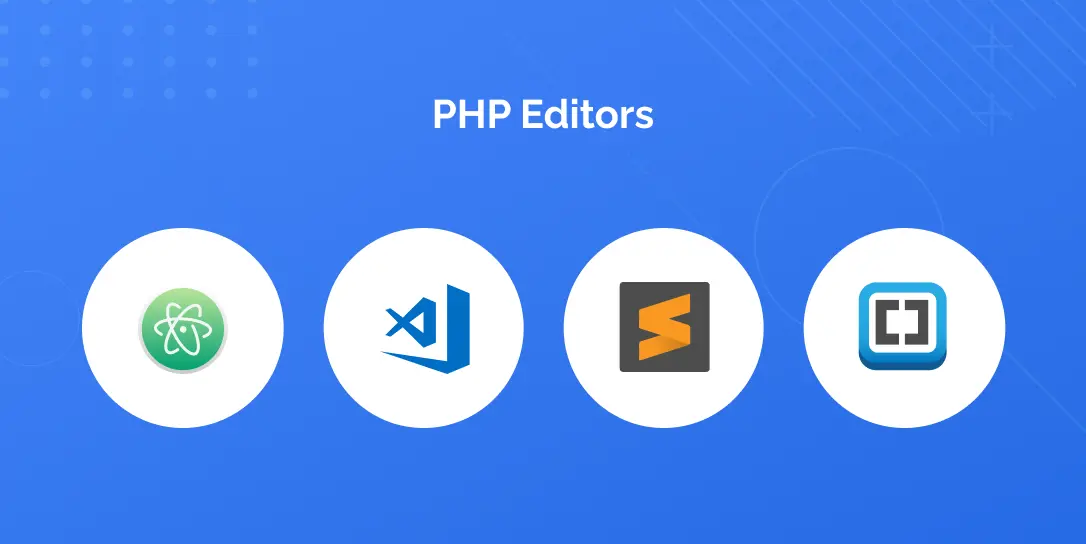
PHP IDE: Advanced “software package” of code editor
IDE is an abbreviation for Integrated Development Environment. A PHP IDE has all of the syntax highlighting and other capabilities of a PHP editor, as well as a complete package of other tools that make PHP programming easier.
The best PHP IDEs typically include premade code templates and detailed project and class wizards, a plethora of highly customizable views and panels that you can arrange however you want, and integrated development tools such as a built-in terminal, web server, or web browser that you can use directly from the IDE interface.
In addition, they work well with a wide range of third-party tools, including debuggers (such as PHPUnit and Xdebug) and container and virtual machine platforms (e.g. Docker and Vagrant).
There are also cloud PHP IDEs, which allow you to create a sophisticated coding environment in your web browser and save your projects to a cloud server. Cloud IDEs can also give you pre-built PHP stacks, such as a containerized LAMP (Linux, Apache, MySQL, PHP) stack. It allows you to work on a live Linux server and quickly review your work in a web browser.
Now, let’s have a look at PHP IDE that will help you with a professional development environment with advanced programming features:

What Are The Best PHP Framework?
Here are the top 2 PHP frameworks employed by our web app developers:
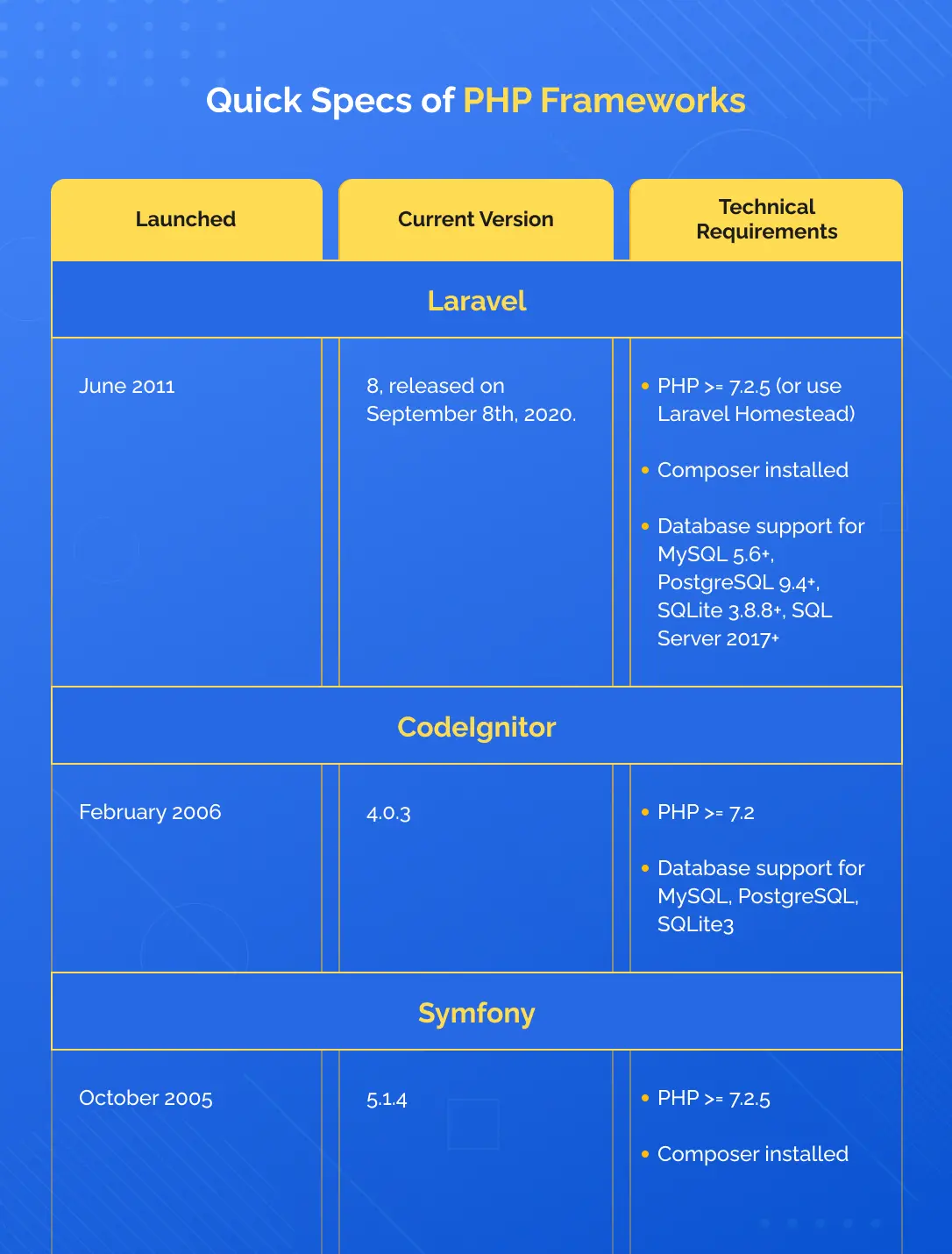
Laravel
Laravel calls itself "The PHP Framework for Web Artists." Taylor Otwell created it because he desired a framework with features that CodeIgniter lacked, such as user authentication.
It is a well-known and large PHP framework that is noted for its beautiful syntax. It contains a plethora of features and built-in capabilities, making it an excellent tool for customizing complicated projects. It performs user authentication, session management, and caching.
Another useful feature is Laravel Homestead. It's a pre-configured Vagrant box that provides a virtual computer for local web development. This function allows web developers to construct PHP web apps without needing a web server or installing PHP on a local computer.
Furthermore, Laravel is a fantastic pick because of its active community forum and tutorials, especially if you're new to PHP frameworks. As a result, beginners will find it simple to learn to code PHP and utilize Laravel.
CodeIgnitor
CodeIgniter is a little PHP framework that is less than 1.2 MB in size. It guarantees quicker loading times and has a negligible impact on your web server and apps.
Also, it is adaptable, with MVC and non-MVC design patterns available. With its MVC design, larger developer teams can accelerate the development process, whilst smaller teams or solo developers can code without it.
This framework also has strong security features. They include context-sensitive escape, content security controls, and anti-cross-site request forgery and scripting protection.
To sum up, the robust performance of CodeIgniter is ideal for lightweight online applications that run well on low-cost PHP web hosting.
Symfony
Symfony is a powerful PHP framework with a modular component architecture. For your project, you can select from over 50 reusable PHP components. If you just require a little amount of assistance, you can select which modules to utilize rather than relying on the entire collection.
Furthermore, Symfony makes use of Twig, a fast template engine with a simple syntax. Its built-in debugging tool will guarantee that your project runs smoothly.
How Can You Develop Web Application In PHP?
Creating a web application in PHP is a well-organized, thorough process with the primary objective of creating a solution that fits your company's goals. It usually consists of numerous steps. Your devoted staff must take care of several things throughout each phase, such as product design and, more significantly, efficient coding.
Based on our work and expertise, we have identified the six key steps. When producing a new product, proper planning is critical to success. Thus, we always follow an established approach and employ the finest methods. So let's get started with the steps.
Take a look at how the procedure works in practice:
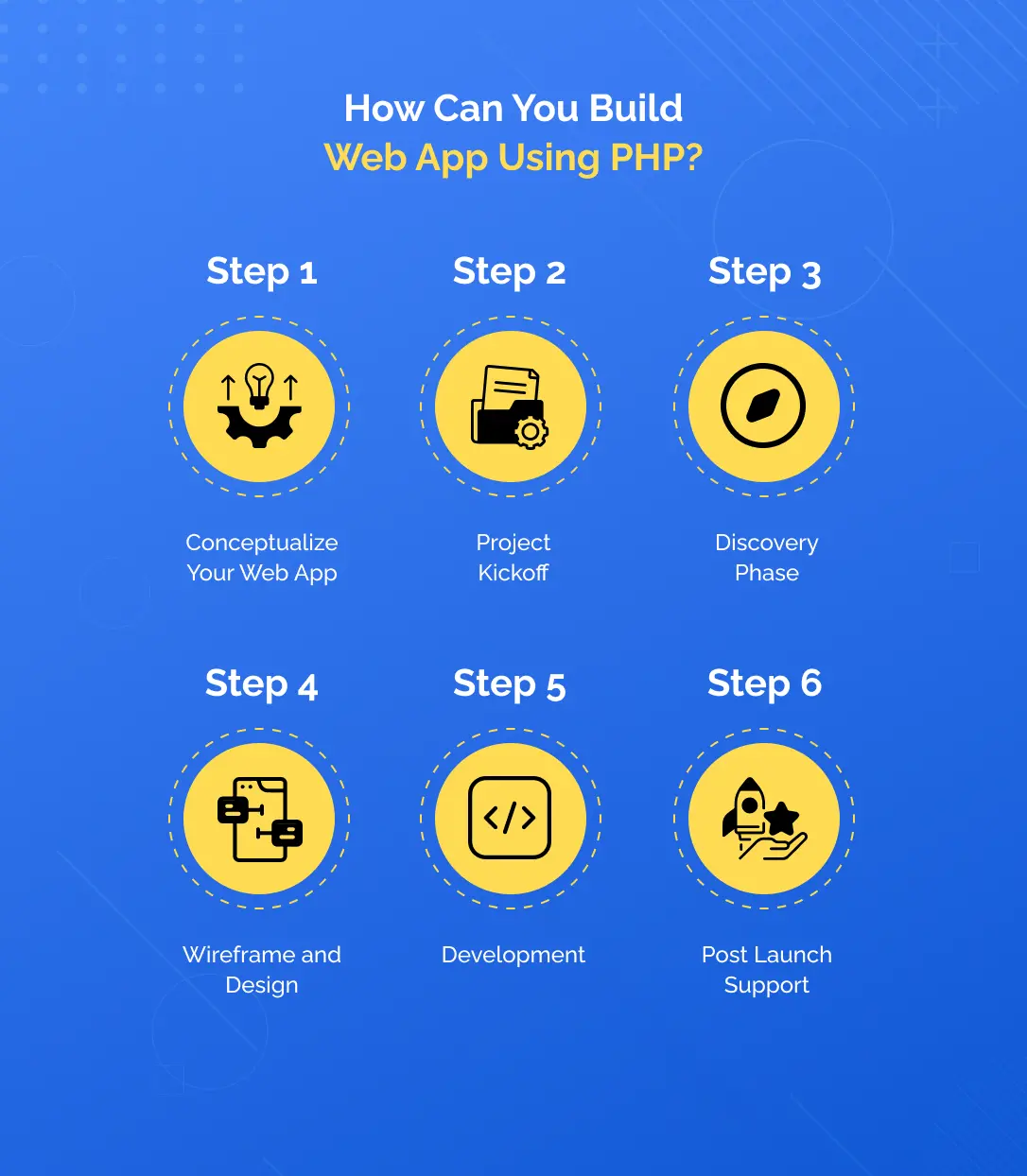
Stage I: Conceptualizing the PHP web application
This is an excellent time to arrange your thoughts and clarify your web app concept. The following are the major questions you should be asking:
- What do you intend to construct?
- What is the target market for your product?
- Why would these folks want to buy your product?
- What do you want to achieve by creating this product?
It is really beneficial to approach product development with answers to these concerns. Even if your initial concept was a little hazy, you now have more information about your potential product, such as creating "the next Uber" or "Tinder for clothes,".
At this stage of product development, how can you arrange your thoughts? When working with customers to improve their product vision, we typically use mind maps or diagrams at InvoZone.
Stage II: Project kickoff
We schedule a project kick-off meeting before the team begins working on bringing your vision to reality. During this video meeting, each team member should have the opportunity to meet other project participants (team members, stakeholders) and learn about their responsibilities in the web app development project.
It's crucial when dealing with an external team, but it's also valuable for internal web development projects—it keeps everyone on the same page. The kick-off call is also an opportunity to familiarize everyone with the technologies that will be used throughout the project (our basic stack comprises Slack, Jira, Confluence, and Figma), primary communication guidelines, and a meeting calendar.
Stage III: Discovery phase
We usually propose to our clients that the kick-off meeting be followed by an exploration phase. The discovery phase is the time when you and your team can:
- Build software prototypes to test the viability of the initial idea.
- Experiment with various web technologies and tools.
- Establish the Minimum Valuable Product (MVP).
- Create the infrastructure and plan your product's deployments.
- Discover your target audience's specific requirements, desires, and pain points.
A discovery phase reduces many web development risks by allowing you to test out numerous scenarios and choose the best one. By the conclusion of this time, you should have a complete project backlog—a prioritized list of activities that your team will work on throughout the project's lifespan.
Working with a defined and tested set of requirements will be more productive and successful. Therefore, devoting some effort to this foundation will pay off.
Stage IV: Wireframe and design
Product design is an important part of the web development process. As a user, you're probably used to seeing vibrant interfaces that capture your eye, yet the most effective designs start with something much simpler: wireframes.
Starting with low-fidelity wireframes or mockups is a quick approach to see if your ideas resonate with end users. If you're collaborating with an outside team, the wireframing stage allows you to double-check that their work is in line with your vision.
Tools for sharing and feedback on designs will make cooperation simpler and the programmers' job easier later on. Our preferred programs are Adobe XD and Figma.
Stage V: Development
While developing a PHP web application, a framework tailored to your requirements might help. At InvoZone, we use agile frameworks, which are ideal for developing web applications. We have designed a SaaS boilerplate to help us develop products faster and cheaper. The development team works in cycles, delivering a scheduled increment.
One of the most significant advantages of the agile approach is the ability to produce value continually while being flexible in terms of project scope. Changes in the requirements? You can easily incorporate it in the future edition. Furthermore, the entire procedure of web application development using PHP is quite clear.
Remember the following aspects of a good web development process:
- Quality assurance: To ensure that your web app is of high quality, we engage a QA professional on your team and test each product increment. Effective quality assurance is a continuous process that is interwoven with the development activities, not a "testing stage" at the conclusion of the software development process.
- Release planning: Obviously, you want to launch your product smoothly and anticipate a great customer response—a flood of visitors. Before deploying your web app, our team ensures that it functions as expected and conducts load tests on the environments to test its response to traffic.
Stage VI: Post-launch support
After the major launch, the web development process does not end. We have our squad prepared to:
- Resolve issues and implement updates based on your customers’ input
- Improve your product's performance and renew licenses
- Add new features in accordance with the product roadmap
This step of the process can also be completed in an agile manner.
We hope that this article has helped you better understand the procedures involved in developing a web application. Feel free to utilize our suggestions to create your own web app, and please let us know how it comes out. Best wishes!
Frequently Asked Questions
What is PHP web application development?
In its most basic form, PHP is a server-side programming language integrated into HTML. Web developers may use PHP to produce dynamic content and interface with databases. It is also recognized for its simplicity, speed, and flexibility, which have helped it become a web development industry standard.
Can PHP be used for web applications?
PHP is a free and open-source programming language that may be used to create websites, web-based applications, and other enterprise-level applications.
Don’t Have Time To Read Now? Download It For Later.
Table of Contents
PHP brings your webpage to life! Of course, with a little help from the mighty server.
This server-side programming language gives you room to manipulate and play around on the server before delivering the web page to the client browser.
It functions in the following manner to develop a PHP web application:
You can run PHP script on the server, which gives you the ability to alter or generate HTML code at will. An HTML web page delivers to the browser without the knowledge of ingenious PHP tweaking the HTML on the server.
In short, the web server dynamically delivers and generates HTML on the fly with PHP in the mixture!

What is PHP?
PHP stood for Personal Home Page at first. Rasmus Lerdorf invented it in 1994 to track visits to his online résumé. Later, PHP started to denote PHP: Hypertext Preprocessor as its utility and capabilities developed in more professional circumstances).
According to the official PHP Web site, PHP is a "widely-used general-purpose scripting language that is especially suitable for Web development and may be incorporated in HTML”. The concept essentially states that PHP handles data before it becomes HTML (Hypertext Markup Language). I'll go through the two essential components of this description in further depth.
To state that PHP can be embedded in HTML means that developers can write PHP code within your HTML code — HTML being the code to produce all Web pages.
As a result, programming using PHP is just somewhat more difficult than hand-coding HTML.
In addition, PHP is a scripting language rather than a compiled language.
It implies that PHP is meant to act only when an event happens, such as when a user fills out a form or navigates to a URL.
What Is Not PHP?
What PHP can't do is what most newcomers are confused about.
Although PHP may be used for a wide range of jobs, its fundamental limitation is that it cannot be utilized for client-side functionality on some websites.
You can create a new browser window, add mouseovers, make pop-up warnings, resize the browser window, determine the screen size on the user's system, and dynamically construct and update forms using client-side technologies like JavaScript.
In contrast, one of these tasks is possible with PHP (since PHP is server-side, while these are client-side difficulties). However, just as you can use PHP to make HTML, you can use PHP to create JavaScript.
When it comes to creating your own web application, keep in mind that PHP can only be used to convey information (HTML and so on) to a Web browser. You can't do anything else in the Web browser until you make another server request (a form is submitted or a link is visited).
Why Should You Use PHP?
Simply put, PHP is superior to the alternatives in terms of performance, speed, and ease of learning. All Web sites must start with HTML, and you may build a whole site out of a series of static HTML pages.
However, plain HTML is a constrained solution that lacks flexibility and responsiveness. Visitors to HTML-only websites view plain pages with no personalization or dynamic action. This is your cue to invest in PHP web app development projects.
You can use PHP to generate intriguing and unique web applications based on whatever elements you wish to consider. It can also communicate with databases and files, manage email, and perform a variety of other tasks that HTML cannot.
Webmasters have long known that HTML alone would not build appealing and long-lasting Web pages. Server-side technologies such as PHP have become the norm in this regard.
These technologies enable Web page designers to develop PHP web applications that include any aspects the programmer wishes for. Consequently, these sophisticated webpages, which are frequently database-driven, may be updated and maintained more easily than static HTML websites.
CGI scripts (Common Gateway Interface, frequently but not always written in Perl), ASP.NET (Active Server Pages), Adobe's ColdFusion, JSP (JavaServer Pages), and Ruby on Rails are the principal server-side alternatives to PHP. And, while certain server-side JavaScript tools are now accessible, JavaScript is not a true replacement for PHP (or vice versa).
So, the question is, “Why do developers prefer web application development in PHP over such an advanced tech stack?”
Or you're probably asking, "What made PHP so popular and the most desired language on the planet?" Let's look at some benefits of selecting the appropriate programming language.
Easy to learn and use
One of the key reasons PHP got so popular is that it is quite simple to learn. Even without any expertise or experience in web development, most people could produce a web page in a reasonably short period of time using a single PHP file. Because the syntax and command functions are simple to understand, PHP has lower entry barriers than many other languages.
It’s open-source and, therefore, FREE!
PHP can be installed fast and at no cost. There is also free access to a list of frameworks for web applications in PHP, including Laravel and Symfony. This feature is especially interesting to businesses since it helps to control web development expenses.
At InvoZone (Software Consulting and Development Company), our developers capitalize on the simplicity and elegance of PHP codes to ensure swift delivery of the final product. The clean code and simple syntax of the Laravel framework put amazing functionality at your fingertips. To gain first-hand experience with our expertise, schedule a free consultation today!
Specifically written for dynamic web pages
Perl (as well as VBScript, Java, and Ruby) was not, which shows that, by definition, PHP can perform certain jobs quicker and more readily than the alternatives.
However, while I believe PHP is superior for some tasks, PHP is not a "better" programming language than Java or Perl because it can accomplish things PHP cannot.
Versatile
One of the primary advantages of PHP is that it is cross-platform, which means it can be used on Mac OS, Windows, and Linux and is compatible with the majority of web browsers. It also supports all of the main web servers, making it simple to install on numerous systems and platforms at a low cost.
Widespread community support
PHP has a big and committed community base to promote it as a veteran programming language that is extensively utilized. Several tutorials, FAQs, and tips are available to assist new PHP developers and continue pushing the language's bounds through continuous upgrades.
Fast and secure
Every firm wants its website or application to be both quick and safe. PHP utilizes its own memory and performs well in terms of performance, especially when utilizing recent versions.
PHP security has been questioned in the past. However, it is crucial to realize that it is neither intrinsically more nor less safe than other programming languages. One significant advantage is that there are now numerous tools, frameworks, and best practices to repair vulnerabilities and guard against assaults due to its extensive use and community support.
PHP Editor VS PHP IDE: What Is The Difference?
Our PHP developers are on a roll to produce good-quality code efficiently. We manage everything ourselves or utilize tools to help and speed up our job. There are many tools for web application development available on the market.
Hence, we decided to make your decision easier by suggesting what to look for while picking software and which specific systems you should be interested in.
PHP editor: Ordinary "notebook" extended with syntax highlighting
Technically, you could edit PHP files with a simple text editor, such as the Notepad software on Windows, but it would be difficult. The fundamental issue is that source code files are difficult to understand without syntax highlighting, which allows you to view different code structures in different colors and fonts, such as variables, keywords, and arguments.
Low code readability not only leads to many errors but also slows you down as a programmer. It takes much longer to see through your code and figure out the next step. To properly edit PHP files, you'll need a source code editor that understands PHP syntax and highlights each line of code based on its meaning.
Although syntax highlighting is the most important feature of any PHP editor, it is far from the only one. The finest PHP editors have a slew of extra features that help you create and modify PHP code, understand the structure of your file and project, and make fewer mistakes. Examples of such features include line breaks, indentation, auto-complete, various views and editing modes, code completion, search and compare functionality, and smart code tips.
In addition to these comprehensive editing features, current PHP editors provide assistance with additional tasks like debugging, version management, refactoring, and others.
Let’s have a quick glance at the top PHP editors commonly used at InvoZone:
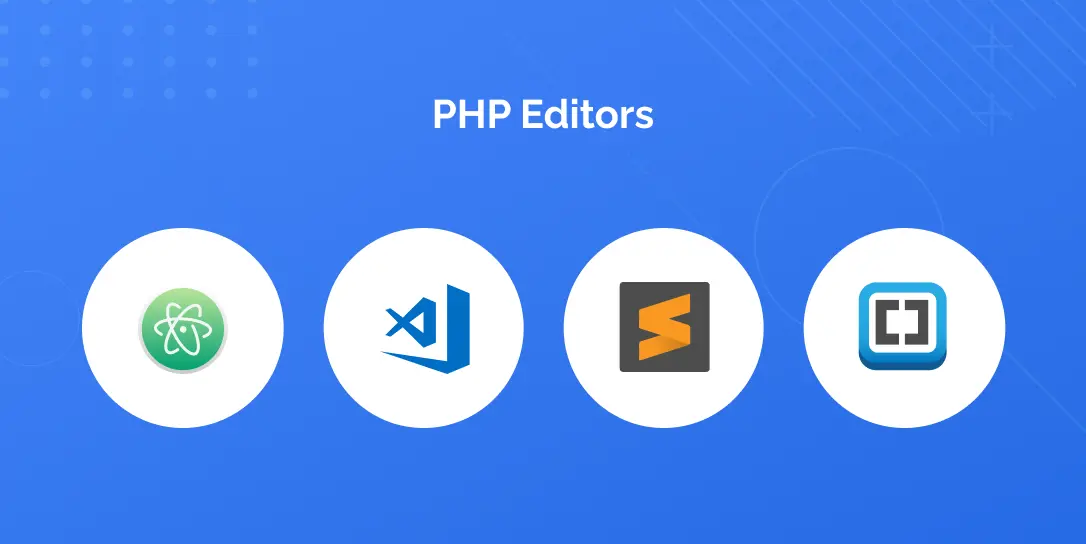
PHP IDE: Advanced “software package” of code editor
IDE is an abbreviation for Integrated Development Environment. A PHP IDE has all of the syntax highlighting and other capabilities of a PHP editor, as well as a complete package of other tools that make PHP programming easier.
The best PHP IDEs typically include premade code templates and detailed project and class wizards, a plethora of highly customizable views and panels that you can arrange however you want, and integrated development tools such as a built-in terminal, web server, or web browser that you can use directly from the IDE interface.
In addition, they work well with a wide range of third-party tools, including debuggers (such as PHPUnit and Xdebug) and container and virtual machine platforms (e.g. Docker and Vagrant).
There are also cloud PHP IDEs, which allow you to create a sophisticated coding environment in your web browser and save your projects to a cloud server. Cloud IDEs can also give you pre-built PHP stacks, such as a containerized LAMP (Linux, Apache, MySQL, PHP) stack. It allows you to work on a live Linux server and quickly review your work in a web browser.
Now, let’s have a look at PHP IDE that will help you with a professional development environment with advanced programming features:

What Are The Best PHP Framework?
Here are the top 2 PHP frameworks employed by our web app developers:
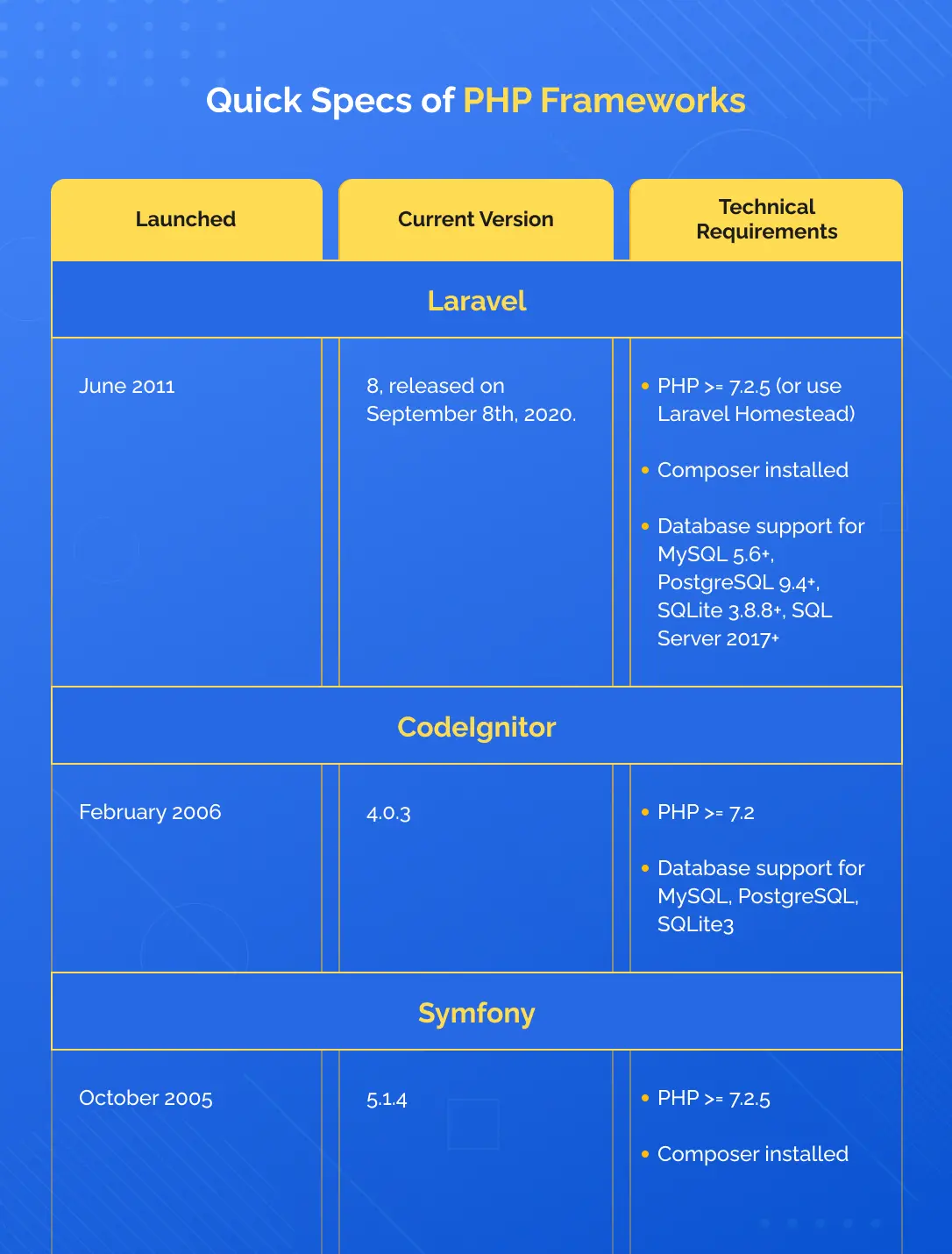
Laravel
Laravel calls itself "The PHP Framework for Web Artists." Taylor Otwell created it because he desired a framework with features that CodeIgniter lacked, such as user authentication.
It is a well-known and large PHP framework that is noted for its beautiful syntax. It contains a plethora of features and built-in capabilities, making it an excellent tool for customizing complicated projects. It performs user authentication, session management, and caching.
Another useful feature is Laravel Homestead. It's a pre-configured Vagrant box that provides a virtual computer for local web development. This function allows web developers to construct PHP web apps without needing a web server or installing PHP on a local computer.
Furthermore, Laravel is a fantastic pick because of its active community forum and tutorials, especially if you're new to PHP frameworks. As a result, beginners will find it simple to learn to code PHP and utilize Laravel.
CodeIgnitor
CodeIgniter is a little PHP framework that is less than 1.2 MB in size. It guarantees quicker loading times and has a negligible impact on your web server and apps.
Also, it is adaptable, with MVC and non-MVC design patterns available. With its MVC design, larger developer teams can accelerate the development process, whilst smaller teams or solo developers can code without it.
This framework also has strong security features. They include context-sensitive escape, content security controls, and anti-cross-site request forgery and scripting protection.
To sum up, the robust performance of CodeIgniter is ideal for lightweight online applications that run well on low-cost PHP web hosting.
Symfony
Symfony is a powerful PHP framework with a modular component architecture. For your project, you can select from over 50 reusable PHP components. If you just require a little amount of assistance, you can select which modules to utilize rather than relying on the entire collection.
Furthermore, Symfony makes use of Twig, a fast template engine with a simple syntax. Its built-in debugging tool will guarantee that your project runs smoothly.
How Can You Develop Web Application In PHP?
Creating a web application in PHP is a well-organized, thorough process with the primary objective of creating a solution that fits your company's goals. It usually consists of numerous steps. Your devoted staff must take care of several things throughout each phase, such as product design and, more significantly, efficient coding.
Based on our work and expertise, we have identified the six key steps. When producing a new product, proper planning is critical to success. Thus, we always follow an established approach and employ the finest methods. So let's get started with the steps.
Take a look at how the procedure works in practice:
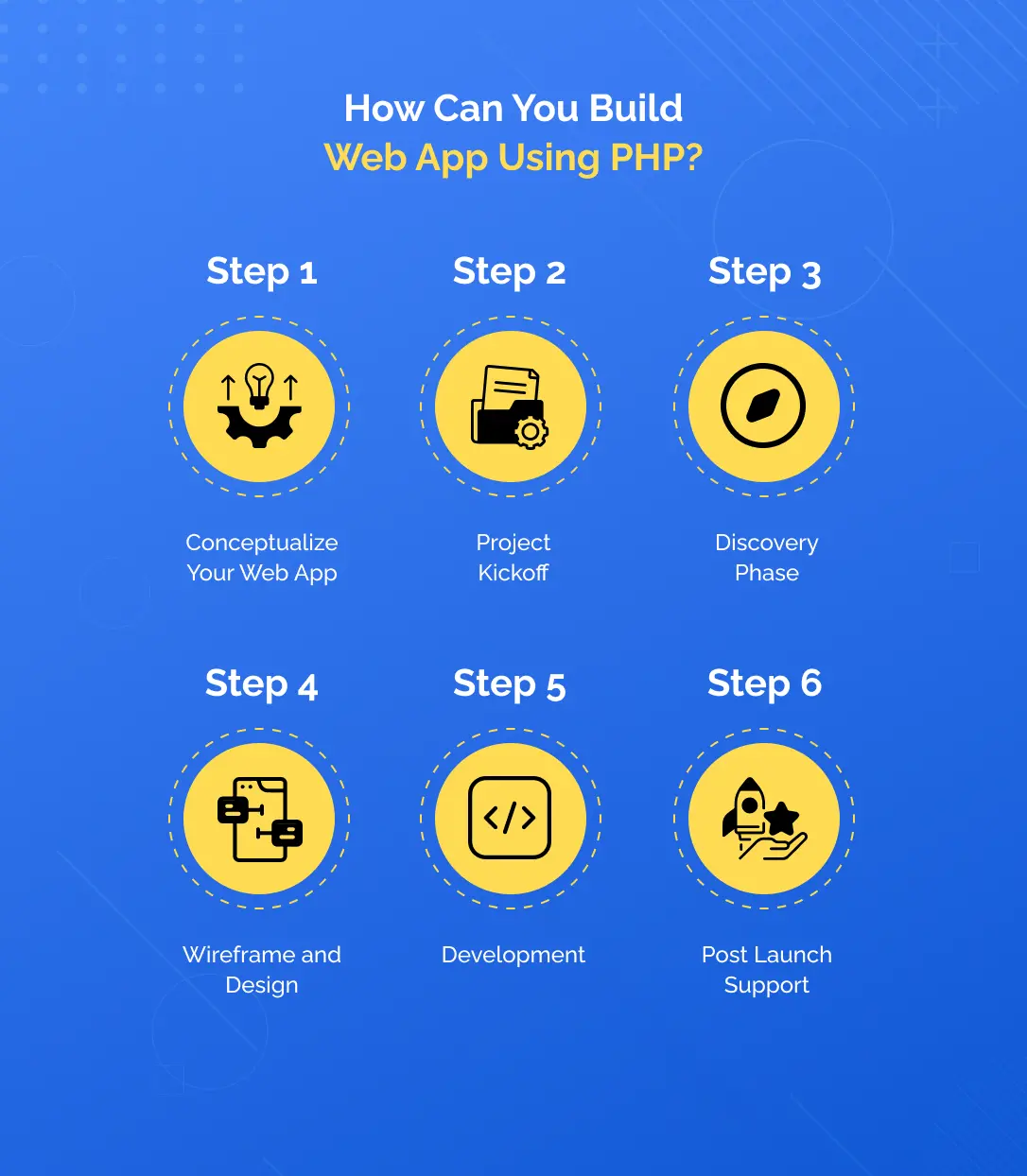
Stage I: Conceptualizing the PHP web application
This is an excellent time to arrange your thoughts and clarify your web app concept. The following are the major questions you should be asking:
- What do you intend to construct?
- What is the target market for your product?
- Why would these folks want to buy your product?
- What do you want to achieve by creating this product?
It is really beneficial to approach product development with answers to these concerns. Even if your initial concept was a little hazy, you now have more information about your potential product, such as creating "the next Uber" or "Tinder for clothes,".
At this stage of product development, how can you arrange your thoughts? When working with customers to improve their product vision, we typically use mind maps or diagrams at InvoZone.
Stage II: Project kickoff
We schedule a project kick-off meeting before the team begins working on bringing your vision to reality. During this video meeting, each team member should have the opportunity to meet other project participants (team members, stakeholders) and learn about their responsibilities in the web app development project.
It's crucial when dealing with an external team, but it's also valuable for internal web development projects—it keeps everyone on the same page. The kick-off call is also an opportunity to familiarize everyone with the technologies that will be used throughout the project (our basic stack comprises Slack, Jira, Confluence, and Figma), primary communication guidelines, and a meeting calendar.
Stage III: Discovery phase
We usually propose to our clients that the kick-off meeting be followed by an exploration phase. The discovery phase is the time when you and your team can:
- Build software prototypes to test the viability of the initial idea.
- Experiment with various web technologies and tools.
- Establish the Minimum Valuable Product (MVP).
- Create the infrastructure and plan your product's deployments.
- Discover your target audience's specific requirements, desires, and pain points.
A discovery phase reduces many web development risks by allowing you to test out numerous scenarios and choose the best one. By the conclusion of this time, you should have a complete project backlog—a prioritized list of activities that your team will work on throughout the project's lifespan.
Working with a defined and tested set of requirements will be more productive and successful. Therefore, devoting some effort to this foundation will pay off.
Stage IV: Wireframe and design
Product design is an important part of the web development process. As a user, you're probably used to seeing vibrant interfaces that capture your eye, yet the most effective designs start with something much simpler: wireframes.
Starting with low-fidelity wireframes or mockups is a quick approach to see if your ideas resonate with end users. If you're collaborating with an outside team, the wireframing stage allows you to double-check that their work is in line with your vision.
Tools for sharing and feedback on designs will make cooperation simpler and the programmers' job easier later on. Our preferred programs are Adobe XD and Figma.
Stage V: Development
While developing a PHP web application, a framework tailored to your requirements might help. At InvoZone, we use agile frameworks, which are ideal for developing web applications. We have designed a SaaS boilerplate to help us develop products faster and cheaper. The development team works in cycles, delivering a scheduled increment.
One of the most significant advantages of the agile approach is the ability to produce value continually while being flexible in terms of project scope. Changes in the requirements? You can easily incorporate it in the future edition. Furthermore, the entire procedure of web application development using PHP is quite clear.
Remember the following aspects of a good web development process:
- Quality assurance: To ensure that your web app is of high quality, we engage a QA professional on your team and test each product increment. Effective quality assurance is a continuous process that is interwoven with the development activities, not a "testing stage" at the conclusion of the software development process.
- Release planning: Obviously, you want to launch your product smoothly and anticipate a great customer response—a flood of visitors. Before deploying your web app, our team ensures that it functions as expected and conducts load tests on the environments to test its response to traffic.
Stage VI: Post-launch support
After the major launch, the web development process does not end. We have our squad prepared to:
- Resolve issues and implement updates based on your customers’ input
- Improve your product's performance and renew licenses
- Add new features in accordance with the product roadmap
This step of the process can also be completed in an agile manner.
We hope that this article has helped you better understand the procedures involved in developing a web application. Feel free to utilize our suggestions to create your own web app, and please let us know how it comes out. Best wishes!
Frequently Asked Questions
What is PHP web application development?
In its most basic form, PHP is a server-side programming language integrated into HTML. Web developers may use PHP to produce dynamic content and interface with databases. It is also recognized for its simplicity, speed, and flexibility, which have helped it become a web development industry standard.
Can PHP be used for web applications?
PHP is a free and open-source programming language that may be used to create websites, web-based applications, and other enterprise-level applications.
Share to:

Written By:
Hareem MohsinAs the Chief Operating Officer at InvoZone, Hareem Mohsin influences people across various... Know more
Get Help From Experts At InvoZone In This Domain