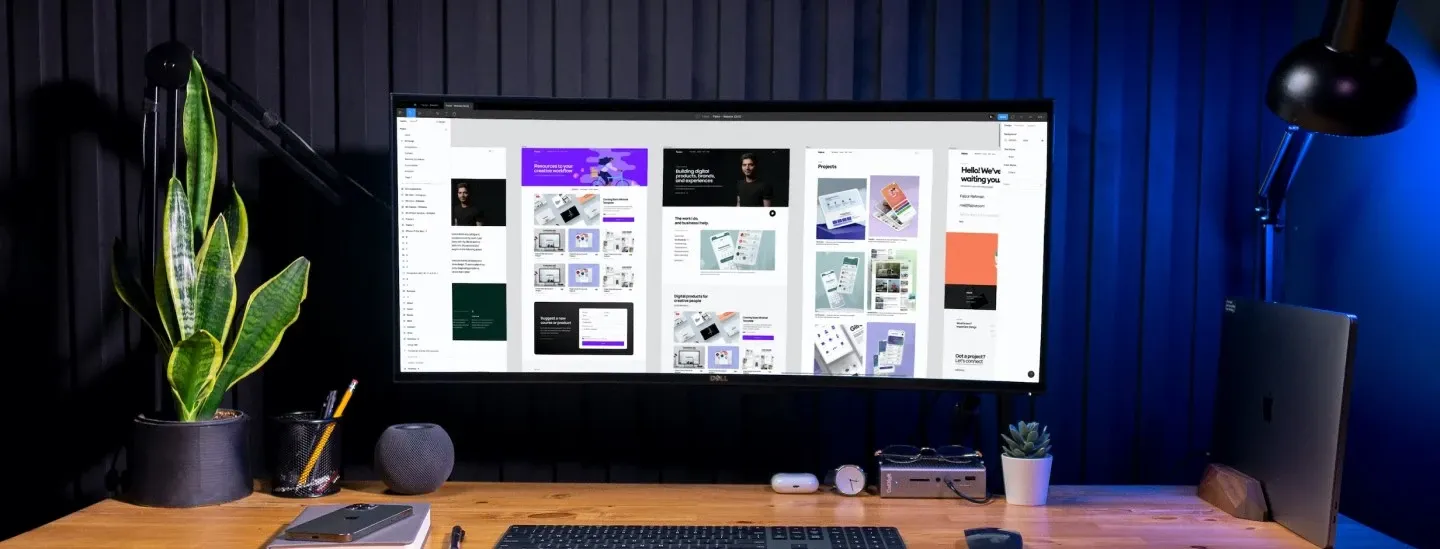
Comprehensive Guide to UI UX Design | Everything You Need to Know
It's easy to become fully immersed in the design process, but it's occasionally necessary to take a break — not only for health reasons but also for the fresh perspective that only a new set of eyes can provide. But you need to get yourself well-versed in some grounding facts. So, grab a cup of tea and discover the core concepts of UX/UI design.
Last Updated On : 27 October, 2025
7 min read
Table of Contents
- What is UX/UI Design?
- What’s The Difference Between User Experience And User Interface?
- What Is User Interface Design?
- Essential Properties of Well-Designed UI
- What Is User Experience Design?
- Vital Elements of Good User Experience
- UI vs UX Design: Which Career Path Suits You?
- UI vs UX Designer: Salary Comparison
- Concluding Thoughts
- Frequently Asked Questions
As a UI UX design professional, you are about to start designing an application that will someday reach nearly every home and business in the world. Your work has the potential to impact the lives of billions of people. However, as a result of this happy news, you will confront new problems and need to develop new skills throughout your career.
"Billions" sounds like a formidable crowd. However, like any design, remember that you are not attempting to reach or please everyone.
If you design to express ideas and your clients are focused enough to have items or cause worth discussing with particular individuals, then your app will be seen and enriched by the correct hundreds, thousands, or millions of people.
"Your web app." Doesn't it sound nice?
However, UI and UX can be two of the most confusing terms in visual designing, especially for beginners. Since both user interface (UI) and user experience (UX) are usually mentioned together (as UI/UX design), people tend to think that the term refers to the same thing.
However, UI and UX are like two sides of the same coin. In this article, we will identify the distinguishing features and assist you in making an informed decision regarding your career.
What is UX/UI Design?
The goal of UX UI design is to produce a favorable user experience that encourages customers to remain loyal to a brand or product. While the UX Designer determines how the user interface functions, the UI Designer determines how the user interface appears.
To compete in today's economy, businesses must shift their focus from product-centric to customer-centric thinking. Rather than launching what they believe people would want, businesses must use data and UI/UX design principles to understand consumer expectations.
Recommended: Creativity on the Rise: The Importance of UI/UX Design
What’s The Difference Between User Experience And User Interface?
According to Rahul Varshney, co-creator of Foster.fm:
“User Experience (UX) and User Interface (UI) are some of the most confusing and misused terms in our field. A UI without UX is like a painter slapping paint onto canvas without thought, while UX without UI is like the frame of a sculpture with no paper match on it. A great product experience starts with UX, followed by UI. Both are essential for the product’s success.”
Previously, people who designed online software or products were simply referred to as web designers. It is only recently that the visual design industry has matured, and more explicit words of UX and UI and the differentiation between them have become a buzzword.
In addition, specialized positions and titles such as UX Writer, Content Designer, and Interaction Design are constantly emerging. It implies that UI UX design guidelines are relentlessly evolving. That's part of what makes it such a fascinating profession to work in.
While it's useful to have an analogy ready to clarify your stance on UI UX development, keep in mind that there is no clearly perfect solution.
As Jonathan Widaswki puts it:
"We shouldn't debate UX vs. UI. Instead, UX and UI should be used since they overlap and complement one another."

Recommended: IMPORTANT STEPS IN A USER-CENTERED PRODUCT DESIGN PROCESS
What Is User Interface Design?
UI, also known as User Interface design, is the process of improving users’ interaction with a website or application, making it easy to navigate. User interface development focuses primarily on the look and design of websites and web applications.
The elements of a website's user interface design, such as menus, icons, buttons and pages, and all other visual elements, are critical to boosting the aesthetics of the final output. In short, the main goal of a UI developer is to create a convenient interface that fulfills the user’s needs.
As the legend, Steve Job defined:
“Design is not just what it looks like and feels like. Design is how it works”

Essential Properties of Well-Designed UI
You can find much information on the internet regarding different design patterns and techniques used to craft websites and apps.
Following professional recommendations may be very beneficial in building a good user interface - but what precisely is a good UI design?
Let's have a look at some of the fundamental concepts of a good user interface.
-
Clarity
“Where do I find the main menu?”
If you’ve ever asked yourself this question upon visiting a website, you’ve probably had to deal with a user interface that was poorly designed.
Suppose your audience doesn't understand how your website works or how to find the particular product/service they are looking for. In that case, they will likely get frustrated and switch to another website that provides a better user interface.
An ideal website design allows users to navigate easily and smoothly. Icons, menus, search bars, buttons, and everything else are various facets of UI design. These components need to be laid out clearly. If placed correctly, don’t cause any user disruption. The faster a visitor completes his work on your web app, the more pleased he will be with your service.
Recommended: 6 Challenges For Game Developers & Designers – Not A Child’s Play
-
Familiarity
The ultimate goal of making an ‘intuitive’ web app interface should prosper in the mind of the designers. But what exactly is an intuitive design? Fabricating an unforgettable interface, such as displaying a website menu at the top, is an excellent way of abiding by the principle of familiarity.

Users like interfaces that are familiar to them.
The ease with which a user interacts with a product or a website is strongly tied to usability. They rely on components and interfaces to behave in ways recognizable to their digital experience.
According to Jacob's Law,
"Users spend most of their time on other sites. This means that users prefer your site to work the same way as all the other sites they already know."
Not only should you use recognized UI design concepts and rules to include familiarity in your design, but you should also guarantee that all elements are in sync.
Recommended: UI VS UX DESIGN – A QUICK COMPARISON
-
Attractiveness
An appealing user interface is more crucial than most people believe. Think about it yourself, would you rather enjoy surfing a website that’s plain and boring or one that’s enjoyable and appealing to the eye? Probably the second.
True, this might not be 100% necessary to UX development, but it can make a huge difference to how your customers perceive your brand.
Yet again, don’t be elicited to design superfluous eye-candy websites. Rather, I recommend you merely polish their interface to make experiences memorable for the visitors.
-
Flexibility
Flexibility isn't just about following a straight path; it's about knowing your consumers and providing flexibility for diverse customer intentions.
So, flexibility is a crucial element of user interface design, from building solutions that perform wonderfully in all settings (from your grandfather's ancient PC to your son's latest iPad) to implementing shortcuts that speed up the interaction for users.
Not only should your user interface be easy to learn for novice users, but it should also have accelerators to help experienced users speed up their procedures. Ensure that your product is versatile and efficient for all types of consumers, from beginners to specialists.
You might also want to read: THE IMPORTANCE OF USER INTERFACE DESIGN IN MOBILE APPLICATIONS
What Is User Experience Design?
UX or User Experience development is the process of delivering a responsive, engaging, and user-friendly website. In simple words, it is the procedure of developing and improving the quality of user experiences when they visit a website or application.
Unlike UI development, UX development does not focus on visuals. Nevertheless, the objective is to fuel user satisfaction with the appeal and functionality of your product. It mostly emphasizes wireframing a website and effectively arranging all of its aspects to produce the user flow.

Vital Elements of Good User Experience
According to research, more than 65% of people prioritize using a UX-optimized web app over a basic and bland webpage. A comprehensive UX design is one of the main factors that sets your website apart from the competitors. Let’s have a look at some of the essential elements of a good user experience.
Accessibility
Accessibility indicates the significance of making a user-friendly design for everyone, including persons with impairments. Making accessibility the main course of your design is important for two reasons:
- It translates into a positive user experience;
- There are several restrictions mandating you to provide equal access.
Making all of your designs disability-friendly may appear to be a challenging endeavor. However, there are other excellent tools and platforms available, including ours.
These tools will also show you how to create social media campaigns that will appeal to a wide range of consumers, as well as how to roll out accessible email marketing materials.
Mobile Compatibility
The number of mobile users around the globe is constantly increasing. Nowadays, the obsession with smartphones has taken over the battlefield and won against laptops. Hence, mobile optimization holds a lot of importance for UI UX designing.
Your website's mobile app design should be sleek and comprehensible, with a speedy page load time.
Focus On Your Audience
The guiding principle of UX design is "focus on the user". This principle is central to the UI UX interface because it helps combat a common problem in website design.
As designers become more adroit at working with intricate web design frameworks, they may end up architecting sites that are more focused on outshining fellow web designers than offering meaningful and great experiences to users.
The excellent design has always been about the graceful blend of style and function. By incorporating user experience into your web design from the start, you will eventually wind up with a user-centric site.
Applying this approach entails carefully considering how your users will interact with your site's common activities they will demonstrate on the site and keeping these primary considerations in mind throughout the design process.
Hierarchy
Another fundamental element of UI UX design, yet frequently overlooked, is the hierarchy. At its most basic, a hierarchical approach to design is considering all of the functionality and information your website will have and then translating this into a tree-like structure in which each part of your website flows "naturally" from the last. If properly executed, the pages of your website will flow so organically from one another that your hierarchy will be almost invisible.
Adopting this strategy throughout the early stages of design brings several benefits. One benefit is that it will make it easier for your users to explore your site and locate what they are looking for. It's also significant since it helps you to understand exactly how your site operates.
It may substantially ease your job as a designer since you won't be tempted to constantly add new plugins and themes to your site to achieve what a rational design strategy can do more effortlessly.
As Dieter Rams said in his Ten Principles for Good Design.
"Good design is as little design as possible"

UI vs UX Design: Which Career Path Suits You?
Keep reading to determine which career path is fit for you:
UI Designer Responsibilities
UI designers frequently begin the majority of their work after a UX designer has generated wireframes and prototypes. The key responsibilities of UI designers are summarized in the following bullet points:
- Creating visually appealing and user-friendly interfaces for digital products, such as websites and mobile apps
- Designing layouts, buttons, and other interactive elements
- Conducting user research and testing to gather feedback on designs
- Creating wireframes and mockups to demonstrate design concepts
- Collaborating with other team members, such as developers and UX designers, to ensure designs are functional and meet user needs
- Keeping current with best practices and design trends
- Investing in continuous iteration and improvement of designs while prioritizing user feedback and testing outcomes.
- Creating design systems and style guides
- Converting wireframes and mockups into high-fidelity visual designs
- Communicating design concepts to stakeholders and incorporating feedback
- Creating and maintaining design documentation and assets
- Ensuring accessibility and responsiveness of the design.
UX Designer Responsibilities
The crux of UX designers' work is generally done at the start of the product design process. Typical UX designer tasks include:
- Conducting user research and testing to understand user needs and pain points
- Creating user personas and journey maps to guide design decisions
- Designing user flows and wireframes to visualize the structure and organization of a product
- Collaborating with other team members, such as developers and UI designers, to ensure designs meet user needs and are technically feasible
- Creating and conducting usability tests to gather feedback on designs
- Creating design systems and style guides
- Communicating design concepts to stakeholders and incorporating feedback
- Creating and maintaining design documentation and assets
- Ensuring accessibility and responsiveness of the design
- Structuring KPIs and measuring the performance against them to measure the success of the product
- Suggesting and implementing design changes to improve the overall user experience.
UX and UI Designer Often Work Together
People frequently wonder which is better: UI or UX. The fact is that both UI and UX design are critical components of the digital product design process. The two responsibilities are complementary.
Thus, they often fall upon the shoulders of the same person, particularly on smaller design teams—which is why organizations frequently hire for 'UI/UX Designer positions.
A UI designer may only aspire to develop an aesthetically beautiful design, but not necessarily one that people desire to use.
A UX designer who concentrates entirely on user demands without regard for product aesthetics would build a product that is less appealing than that of competitors.
Therefore, it is compulsory to create a space for mixing perspectives.
UI vs UX Designer: Salary Comparison
A UI/UX designer's income is determined by a variety of factors, including location, experience, industry, and project/product type.
UI Designer Salary
According to Glassdoor, the average salary for a UI designer in the United States is around $80,000 per year. However, the salary can vary depending on factors such as location, experience, and company size.
In cities such as San Francisco, New York, and Seattle, the average salary for a UI designer is around $100,000 or more per year. In other parts of the country, the average salary is typically lower, ranging from $60,000 to $80,000 per year.
UX Designer Salary
In the United States, the projected total compensation for a User Experience Designer is $116,859 per year, with an average income of $95,582 per year. The extra salary is anticipated to be $21,277 per year.
Concluding Thoughts
So, keep all of these guidelines and UI UX design concepts in mind while working on your next user interface design project, and you'll end up with a product that's not just beautiful but also user-friendly.
And, while you go through the process, empower your in-house team with a top-notch UI/UX design company, InvoZone, in order to iterate and launch securely. Obtaining consumer input on your product prior to its release guarantees that it is as user-friendly as feasible.
Frequently Asked Questions
What are UI and UX design?
The user's interaction with everyday products and services is the subject of UX design. The purpose of UX design is to make it simple, rational, and enjoyable to use these products and services, whether digital or real.
A user interface is a point at which people and computers interact. The process of developing how these interfaces appear and act is known as user interface design.
Assume you're booking flights on your smartphone using an app. The user interface includes the displays you traverse, the buttons you press, and the forms you fill out.
Is UX UI a good career?
Yes, UX/UI design may be rewarding with several options and a decent income. There are several advantages to working as a UI/UX Designer. If you have an eye for design and a strong creative instinct, UX/UI design can be a terrific method to satisfy your desires.
Is UI UX difficult?
This question has no easy solution because it is dependent on a number of factors. However, it is widely acknowledged that UI UX may be challenging, particularly for people who are new to the industry. There are several concepts and skills required to be successful in UI UX, so be prepared to put in the time and effort required to study everything.
Which is better, UI or UX?
Consider concentrating on UX design if you are more interested in user research, issue-solving, and product architecture. If you are a visual person who likes to design the finer aspects and ensure that digital goods are both beautiful and user-friendly, you may choose UI.
Can UI and UX be the same person?
Yes, you can! The distinctions between UX and UI designers may and do cross often, and with many firms and organizations combining both responsibilities into one position, applicants have additional opportunities to improve and grow their talents in areas where they are not as proficient.

Don’t Have Time To Read Now? Download It For Later.
Table of Contents
- What is UX/UI Design?
- What’s The Difference Between User Experience And User Interface?
- What Is User Interface Design?
- Essential Properties of Well-Designed UI
- What Is User Experience Design?
- Vital Elements of Good User Experience
- UI vs UX Design: Which Career Path Suits You?
- UI vs UX Designer: Salary Comparison
- Concluding Thoughts
- Frequently Asked Questions
As a UI UX design professional, you are about to start designing an application that will someday reach nearly every home and business in the world. Your work has the potential to impact the lives of billions of people. However, as a result of this happy news, you will confront new problems and need to develop new skills throughout your career.
"Billions" sounds like a formidable crowd. However, like any design, remember that you are not attempting to reach or please everyone.
If you design to express ideas and your clients are focused enough to have items or cause worth discussing with particular individuals, then your app will be seen and enriched by the correct hundreds, thousands, or millions of people.
"Your web app." Doesn't it sound nice?
However, UI and UX can be two of the most confusing terms in visual designing, especially for beginners. Since both user interface (UI) and user experience (UX) are usually mentioned together (as UI/UX design), people tend to think that the term refers to the same thing.
However, UI and UX are like two sides of the same coin. In this article, we will identify the distinguishing features and assist you in making an informed decision regarding your career.
What is UX/UI Design?
The goal of UX UI design is to produce a favorable user experience that encourages customers to remain loyal to a brand or product. While the UX Designer determines how the user interface functions, the UI Designer determines how the user interface appears.
To compete in today's economy, businesses must shift their focus from product-centric to customer-centric thinking. Rather than launching what they believe people would want, businesses must use data and UI/UX design principles to understand consumer expectations.
Recommended: Creativity on the Rise: The Importance of UI/UX Design
What’s The Difference Between User Experience And User Interface?
According to Rahul Varshney, co-creator of Foster.fm:
“User Experience (UX) and User Interface (UI) are some of the most confusing and misused terms in our field. A UI without UX is like a painter slapping paint onto canvas without thought, while UX without UI is like the frame of a sculpture with no paper match on it. A great product experience starts with UX, followed by UI. Both are essential for the product’s success.”
Previously, people who designed online software or products were simply referred to as web designers. It is only recently that the visual design industry has matured, and more explicit words of UX and UI and the differentiation between them have become a buzzword.
In addition, specialized positions and titles such as UX Writer, Content Designer, and Interaction Design are constantly emerging. It implies that UI UX design guidelines are relentlessly evolving. That's part of what makes it such a fascinating profession to work in.
While it's useful to have an analogy ready to clarify your stance on UI UX development, keep in mind that there is no clearly perfect solution.
As Jonathan Widaswki puts it:
"We shouldn't debate UX vs. UI. Instead, UX and UI should be used since they overlap and complement one another."

Recommended: IMPORTANT STEPS IN A USER-CENTERED PRODUCT DESIGN PROCESS
What Is User Interface Design?
UI, also known as User Interface design, is the process of improving users’ interaction with a website or application, making it easy to navigate. User interface development focuses primarily on the look and design of websites and web applications.
The elements of a website's user interface design, such as menus, icons, buttons and pages, and all other visual elements, are critical to boosting the aesthetics of the final output. In short, the main goal of a UI developer is to create a convenient interface that fulfills the user’s needs.
As the legend, Steve Job defined:
“Design is not just what it looks like and feels like. Design is how it works”

Essential Properties of Well-Designed UI
You can find much information on the internet regarding different design patterns and techniques used to craft websites and apps.
Following professional recommendations may be very beneficial in building a good user interface - but what precisely is a good UI design?
Let's have a look at some of the fundamental concepts of a good user interface.
-
Clarity
“Where do I find the main menu?”
If you’ve ever asked yourself this question upon visiting a website, you’ve probably had to deal with a user interface that was poorly designed.
Suppose your audience doesn't understand how your website works or how to find the particular product/service they are looking for. In that case, they will likely get frustrated and switch to another website that provides a better user interface.
An ideal website design allows users to navigate easily and smoothly. Icons, menus, search bars, buttons, and everything else are various facets of UI design. These components need to be laid out clearly. If placed correctly, don’t cause any user disruption. The faster a visitor completes his work on your web app, the more pleased he will be with your service.
Recommended: 6 Challenges For Game Developers & Designers – Not A Child’s Play
-
Familiarity
The ultimate goal of making an ‘intuitive’ web app interface should prosper in the mind of the designers. But what exactly is an intuitive design? Fabricating an unforgettable interface, such as displaying a website menu at the top, is an excellent way of abiding by the principle of familiarity.

Users like interfaces that are familiar to them.
The ease with which a user interacts with a product or a website is strongly tied to usability. They rely on components and interfaces to behave in ways recognizable to their digital experience.
According to Jacob's Law,
"Users spend most of their time on other sites. This means that users prefer your site to work the same way as all the other sites they already know."
Not only should you use recognized UI design concepts and rules to include familiarity in your design, but you should also guarantee that all elements are in sync.
Recommended: UI VS UX DESIGN – A QUICK COMPARISON
-
Attractiveness
An appealing user interface is more crucial than most people believe. Think about it yourself, would you rather enjoy surfing a website that’s plain and boring or one that’s enjoyable and appealing to the eye? Probably the second.
True, this might not be 100% necessary to UX development, but it can make a huge difference to how your customers perceive your brand.
Yet again, don’t be elicited to design superfluous eye-candy websites. Rather, I recommend you merely polish their interface to make experiences memorable for the visitors.
-
Flexibility
Flexibility isn't just about following a straight path; it's about knowing your consumers and providing flexibility for diverse customer intentions.
So, flexibility is a crucial element of user interface design, from building solutions that perform wonderfully in all settings (from your grandfather's ancient PC to your son's latest iPad) to implementing shortcuts that speed up the interaction for users.
Not only should your user interface be easy to learn for novice users, but it should also have accelerators to help experienced users speed up their procedures. Ensure that your product is versatile and efficient for all types of consumers, from beginners to specialists.
You might also want to read: THE IMPORTANCE OF USER INTERFACE DESIGN IN MOBILE APPLICATIONS
What Is User Experience Design?
UX or User Experience development is the process of delivering a responsive, engaging, and user-friendly website. In simple words, it is the procedure of developing and improving the quality of user experiences when they visit a website or application.
Unlike UI development, UX development does not focus on visuals. Nevertheless, the objective is to fuel user satisfaction with the appeal and functionality of your product. It mostly emphasizes wireframing a website and effectively arranging all of its aspects to produce the user flow.

Vital Elements of Good User Experience
According to research, more than 65% of people prioritize using a UX-optimized web app over a basic and bland webpage. A comprehensive UX design is one of the main factors that sets your website apart from the competitors. Let’s have a look at some of the essential elements of a good user experience.
Accessibility
Accessibility indicates the significance of making a user-friendly design for everyone, including persons with impairments. Making accessibility the main course of your design is important for two reasons:
- It translates into a positive user experience;
- There are several restrictions mandating you to provide equal access.
Making all of your designs disability-friendly may appear to be a challenging endeavor. However, there are other excellent tools and platforms available, including ours.
These tools will also show you how to create social media campaigns that will appeal to a wide range of consumers, as well as how to roll out accessible email marketing materials.
Mobile Compatibility
The number of mobile users around the globe is constantly increasing. Nowadays, the obsession with smartphones has taken over the battlefield and won against laptops. Hence, mobile optimization holds a lot of importance for UI UX designing.
Your website's mobile app design should be sleek and comprehensible, with a speedy page load time.
Focus On Your Audience
The guiding principle of UX design is "focus on the user". This principle is central to the UI UX interface because it helps combat a common problem in website design.
As designers become more adroit at working with intricate web design frameworks, they may end up architecting sites that are more focused on outshining fellow web designers than offering meaningful and great experiences to users.
The excellent design has always been about the graceful blend of style and function. By incorporating user experience into your web design from the start, you will eventually wind up with a user-centric site.
Applying this approach entails carefully considering how your users will interact with your site's common activities they will demonstrate on the site and keeping these primary considerations in mind throughout the design process.
Hierarchy
Another fundamental element of UI UX design, yet frequently overlooked, is the hierarchy. At its most basic, a hierarchical approach to design is considering all of the functionality and information your website will have and then translating this into a tree-like structure in which each part of your website flows "naturally" from the last. If properly executed, the pages of your website will flow so organically from one another that your hierarchy will be almost invisible.
Adopting this strategy throughout the early stages of design brings several benefits. One benefit is that it will make it easier for your users to explore your site and locate what they are looking for. It's also significant since it helps you to understand exactly how your site operates.
It may substantially ease your job as a designer since you won't be tempted to constantly add new plugins and themes to your site to achieve what a rational design strategy can do more effortlessly.
As Dieter Rams said in his Ten Principles for Good Design.
"Good design is as little design as possible"

UI vs UX Design: Which Career Path Suits You?
Keep reading to determine which career path is fit for you:
UI Designer Responsibilities
UI designers frequently begin the majority of their work after a UX designer has generated wireframes and prototypes. The key responsibilities of UI designers are summarized in the following bullet points:
- Creating visually appealing and user-friendly interfaces for digital products, such as websites and mobile apps
- Designing layouts, buttons, and other interactive elements
- Conducting user research and testing to gather feedback on designs
- Creating wireframes and mockups to demonstrate design concepts
- Collaborating with other team members, such as developers and UX designers, to ensure designs are functional and meet user needs
- Keeping current with best practices and design trends
- Investing in continuous iteration and improvement of designs while prioritizing user feedback and testing outcomes.
- Creating design systems and style guides
- Converting wireframes and mockups into high-fidelity visual designs
- Communicating design concepts to stakeholders and incorporating feedback
- Creating and maintaining design documentation and assets
- Ensuring accessibility and responsiveness of the design.
UX Designer Responsibilities
The crux of UX designers' work is generally done at the start of the product design process. Typical UX designer tasks include:
- Conducting user research and testing to understand user needs and pain points
- Creating user personas and journey maps to guide design decisions
- Designing user flows and wireframes to visualize the structure and organization of a product
- Collaborating with other team members, such as developers and UI designers, to ensure designs meet user needs and are technically feasible
- Creating and conducting usability tests to gather feedback on designs
- Creating design systems and style guides
- Communicating design concepts to stakeholders and incorporating feedback
- Creating and maintaining design documentation and assets
- Ensuring accessibility and responsiveness of the design
- Structuring KPIs and measuring the performance against them to measure the success of the product
- Suggesting and implementing design changes to improve the overall user experience.
UX and UI Designer Often Work Together
People frequently wonder which is better: UI or UX. The fact is that both UI and UX design are critical components of the digital product design process. The two responsibilities are complementary.
Thus, they often fall upon the shoulders of the same person, particularly on smaller design teams—which is why organizations frequently hire for 'UI/UX Designer positions.
A UI designer may only aspire to develop an aesthetically beautiful design, but not necessarily one that people desire to use.
A UX designer who concentrates entirely on user demands without regard for product aesthetics would build a product that is less appealing than that of competitors.
Therefore, it is compulsory to create a space for mixing perspectives.
UI vs UX Designer: Salary Comparison
A UI/UX designer's income is determined by a variety of factors, including location, experience, industry, and project/product type.
UI Designer Salary
According to Glassdoor, the average salary for a UI designer in the United States is around $80,000 per year. However, the salary can vary depending on factors such as location, experience, and company size.
In cities such as San Francisco, New York, and Seattle, the average salary for a UI designer is around $100,000 or more per year. In other parts of the country, the average salary is typically lower, ranging from $60,000 to $80,000 per year.
UX Designer Salary
In the United States, the projected total compensation for a User Experience Designer is $116,859 per year, with an average income of $95,582 per year. The extra salary is anticipated to be $21,277 per year.
Concluding Thoughts
So, keep all of these guidelines and UI UX design concepts in mind while working on your next user interface design project, and you'll end up with a product that's not just beautiful but also user-friendly.
And, while you go through the process, empower your in-house team with a top-notch UI/UX design company, InvoZone, in order to iterate and launch securely. Obtaining consumer input on your product prior to its release guarantees that it is as user-friendly as feasible.
Frequently Asked Questions
What are UI and UX design?
The user's interaction with everyday products and services is the subject of UX design. The purpose of UX design is to make it simple, rational, and enjoyable to use these products and services, whether digital or real.
A user interface is a point at which people and computers interact. The process of developing how these interfaces appear and act is known as user interface design.
Assume you're booking flights on your smartphone using an app. The user interface includes the displays you traverse, the buttons you press, and the forms you fill out.
Is UX UI a good career?
Yes, UX/UI design may be rewarding with several options and a decent income. There are several advantages to working as a UI/UX Designer. If you have an eye for design and a strong creative instinct, UX/UI design can be a terrific method to satisfy your desires.
Is UI UX difficult?
This question has no easy solution because it is dependent on a number of factors. However, it is widely acknowledged that UI UX may be challenging, particularly for people who are new to the industry. There are several concepts and skills required to be successful in UI UX, so be prepared to put in the time and effort required to study everything.
Which is better, UI or UX?
Consider concentrating on UX design if you are more interested in user research, issue-solving, and product architecture. If you are a visual person who likes to design the finer aspects and ensure that digital goods are both beautiful and user-friendly, you may choose UI.
Can UI and UX be the same person?
Yes, you can! The distinctions between UX and UI designers may and do cross often, and with many firms and organizations combining both responsibilities into one position, applicants have additional opportunities to improve and grow their talents in areas where they are not as proficient.
Share to:

Written By:
Hareem MohsinAs the Chief Operating Officer at InvoZone, Hareem Mohsin influences people across various... Know more
Get Help From Experts At InvoZone In This Domain
