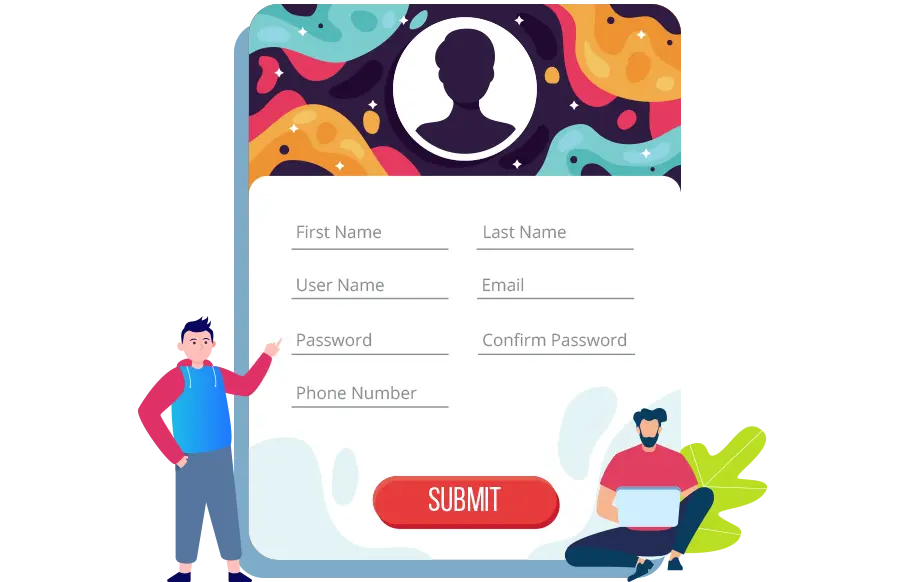
Use UI UX Designs To Optimize Registration Forms
Learn why optimizing registration forms can enhance conversion rates.
You’ll also get insight into how can you get successful results by investing in UI/UX design.
Let’s get started!
Last Updated On : 21 June, 2023
3 min read
Table of Contents
When you think about registration forms, what you might probably be thinking of is a long and boring display. These are requests for information for the user for record-keeping and also serve as a method of signing up for a service. Registration forms are everywhere around us on the Internet. Just for using social media services like Facebook or Twitter, one has to fill out a registration form to create an account. It is easy to say after this that forms are essential, so much so that they very well contribute to converting visitors into users; they have a great conversion rate, in short. However, some of them do not. It may not be because of the services they are attached to, rather their UI UX features involved.
While there are plenty of benefits of UI/UX design in product design and web development, the UI UX of registration forms in particular should also be given the attention they need to get the most out of them. Even a simple Google Form offers as many design features as it can to enable a good interface for users and seem less intimidating when requesting information. We strongly suggest that online forms of all sorts should be easy, impressive, and sleek. However, how can one even optimize the looks of their signups to increase conversion rates? At InvoZone, we believe in innovative designs and it is through our work on small, yet monumental, changes that help us achieve an excellent user experience.
Did you know how UI/UX design plays an important role in branding? Explore our insightful blogs on UI/UX
Fewer Is More In UI UX
We cannot stress this enough, and have worked constantly to display this in our actions as well: less is more. While it might be a great show of strength to incorporate all the benefits of UI/UX design in the product design phase, it takes only a wise designer to use only relevant ones. The same goes for registration forms as well. Unnecessary fields become a source of intimidation for the users, especially those that are new to your platform. Avoid asking questions that are not necessary for login or user details. Fields like address, postal code, and even secret questions sometimes become irrelevant in some types of applications.
It is not about whether that field is optional or compulsory, the fact that it is there in front of the user is reason enough for your audience to click on the Back button and send them backward in their customer journey.
Social Media Login Is A Trend
While you surely have the option to prompt users into making an account with you, it will be best if you give them an option to signup using one of their socials as well. If you consider the benefits of UI/UX design, this is one of the latest features that we are seeing in almost every platform; because it works! Social media logins as an alternative to registration forms save the audience time to type details over again. An integration of details from the social media platform will provide you with the necessary details to create an account, which should be your business’s goal as well.
The eye-opening studies that we have researched show that over 90% of users leave a website instead of retrieving a username or password. Moreover, over 50% will not return to a website if you ask them to log in right away. Hence, this should make it clear that social media login buttons can go a long way in your audience’s customer journey. The best part about this, for your customers, is that they do not have to remember an additional password.
Think about how LinkedIn strategically asks new users to fill in only four fields, First and Last name, Email, and password. Next, it gives an additional option of signing up with Facebook instead, now that is clever! Why? This is because Facebook has over 2.6 billion monthly active users. This is the least number of the audience they are targeting.
Request Information In Trending Ways
While most of the times only four fields are necessary to create a basic profile, oftentimes it is not enough. In professional platforms where different kinds of user information are required to build a great reputation, simple form is not enough. Here, users may have to fill fields like Education, Work History, Projects, Medical History, Skills, and even Billing Details for account types. When that happens, it is best if you can break up that request into several parts or multiple steps to make the forms appear shorter. UI UX can help you with this as well.
Think of it in this way: Would you rather be okay with filling a lengthy (multiple mouse scrolls) single-page form or would you rather have a screen-sized form with tabs to ask different kinds of information? Our best belief is that you will choose the latter. Place a progress bar if you want to add more features to your registration forms. The point here is that users should be able to feel comfortable at all times and a great UI UX is the best way to make sure of that.
Increase Readability With UI UX
Of course, the first thing a user does when they face a registration form is that they analyze it. Read it from top to bottom and see how lengthy it is. Most users scan forms before they fill them. UI UX can help them in this case as well. Simply aligning the form label to the left of the page can reduce users’ eye movements and speed up the form processing time. Next, a single-column form is better than double-column forms, all because there is lesser eye movement involved. One of the benefits of UI/UX design is that is effective, it optimizes the flow of forms by giving it a natural and logical touch. The purpose here is to reduce the visual fixations and make it easier for the users to scan the page.
Finally, Form A Strong Communication Link
A great form is one that talks back to the users in case of any inappropriate or wrong information. A simple example of this is the password requirements. Generally, all login platforms have some sort of ‘rules’ or requirements when setting up a password.
The guidelines should be specific and the minimum character count should be clearly defined. Then, in case there is an error in some field, properly display the error message in a highlighted bar, along with a useful text that clearly labels the error. Make sure that the error message appears close to the erroneous field so users know which field needs correction. Such simple UI UX considerations while designing registration forms bring immense changes to your overall user experience. It often happens that the most obvious places for a great UI UX design are overlooked when building products. One of these places is the registration form, perhaps the second thing that users encounter when they visit your page, after your landing page of course. Companies designing great forms can lead their audience to the end of their customer journey, something that all businesses aim for in general.
So, Are looking for Ui/Ux design company? Contact InvoZone Today!

Don’t Have Time To Read Now? Download It For Later.
Table of Contents
When you think about registration forms, what you might probably be thinking of is a long and boring display. These are requests for information for the user for record-keeping and also serve as a method of signing up for a service. Registration forms are everywhere around us on the Internet. Just for using social media services like Facebook or Twitter, one has to fill out a registration form to create an account. It is easy to say after this that forms are essential, so much so that they very well contribute to converting visitors into users; they have a great conversion rate, in short. However, some of them do not. It may not be because of the services they are attached to, rather their UI UX features involved.
While there are plenty of benefits of UI/UX design in product design and web development, the UI UX of registration forms in particular should also be given the attention they need to get the most out of them. Even a simple Google Form offers as many design features as it can to enable a good interface for users and seem less intimidating when requesting information. We strongly suggest that online forms of all sorts should be easy, impressive, and sleek. However, how can one even optimize the looks of their signups to increase conversion rates? At InvoZone, we believe in innovative designs and it is through our work on small, yet monumental, changes that help us achieve an excellent user experience.
Did you know how UI/UX design plays an important role in branding? Explore our insightful blogs on UI/UX
Fewer Is More In UI UX
We cannot stress this enough, and have worked constantly to display this in our actions as well: less is more. While it might be a great show of strength to incorporate all the benefits of UI/UX design in the product design phase, it takes only a wise designer to use only relevant ones. The same goes for registration forms as well. Unnecessary fields become a source of intimidation for the users, especially those that are new to your platform. Avoid asking questions that are not necessary for login or user details. Fields like address, postal code, and even secret questions sometimes become irrelevant in some types of applications.
It is not about whether that field is optional or compulsory, the fact that it is there in front of the user is reason enough for your audience to click on the Back button and send them backward in their customer journey.
Social Media Login Is A Trend
While you surely have the option to prompt users into making an account with you, it will be best if you give them an option to signup using one of their socials as well. If you consider the benefits of UI/UX design, this is one of the latest features that we are seeing in almost every platform; because it works! Social media logins as an alternative to registration forms save the audience time to type details over again. An integration of details from the social media platform will provide you with the necessary details to create an account, which should be your business’s goal as well.
The eye-opening studies that we have researched show that over 90% of users leave a website instead of retrieving a username or password. Moreover, over 50% will not return to a website if you ask them to log in right away. Hence, this should make it clear that social media login buttons can go a long way in your audience’s customer journey. The best part about this, for your customers, is that they do not have to remember an additional password.
Think about how LinkedIn strategically asks new users to fill in only four fields, First and Last name, Email, and password. Next, it gives an additional option of signing up with Facebook instead, now that is clever! Why? This is because Facebook has over 2.6 billion monthly active users. This is the least number of the audience they are targeting.
Request Information In Trending Ways
While most of the times only four fields are necessary to create a basic profile, oftentimes it is not enough. In professional platforms where different kinds of user information are required to build a great reputation, simple form is not enough. Here, users may have to fill fields like Education, Work History, Projects, Medical History, Skills, and even Billing Details for account types. When that happens, it is best if you can break up that request into several parts or multiple steps to make the forms appear shorter. UI UX can help you with this as well.
Think of it in this way: Would you rather be okay with filling a lengthy (multiple mouse scrolls) single-page form or would you rather have a screen-sized form with tabs to ask different kinds of information? Our best belief is that you will choose the latter. Place a progress bar if you want to add more features to your registration forms. The point here is that users should be able to feel comfortable at all times and a great UI UX is the best way to make sure of that.
Increase Readability With UI UX
Of course, the first thing a user does when they face a registration form is that they analyze it. Read it from top to bottom and see how lengthy it is. Most users scan forms before they fill them. UI UX can help them in this case as well. Simply aligning the form label to the left of the page can reduce users’ eye movements and speed up the form processing time. Next, a single-column form is better than double-column forms, all because there is lesser eye movement involved. One of the benefits of UI/UX design is that is effective, it optimizes the flow of forms by giving it a natural and logical touch. The purpose here is to reduce the visual fixations and make it easier for the users to scan the page.
Finally, Form A Strong Communication Link
A great form is one that talks back to the users in case of any inappropriate or wrong information. A simple example of this is the password requirements. Generally, all login platforms have some sort of ‘rules’ or requirements when setting up a password.
The guidelines should be specific and the minimum character count should be clearly defined. Then, in case there is an error in some field, properly display the error message in a highlighted bar, along with a useful text that clearly labels the error. Make sure that the error message appears close to the erroneous field so users know which field needs correction. Such simple UI UX considerations while designing registration forms bring immense changes to your overall user experience. It often happens that the most obvious places for a great UI UX design are overlooked when building products. One of these places is the registration form, perhaps the second thing that users encounter when they visit your page, after your landing page of course. Companies designing great forms can lead their audience to the end of their customer journey, something that all businesses aim for in general.
So, Are looking for Ui/Ux design company? Contact InvoZone Today!
Share to:

Written By:
Zohaib JavedA pizza lover turned software engineer, Zohaib Javed introduces future generations to popu... Know more
Get Help From Experts At InvoZone In This Domain