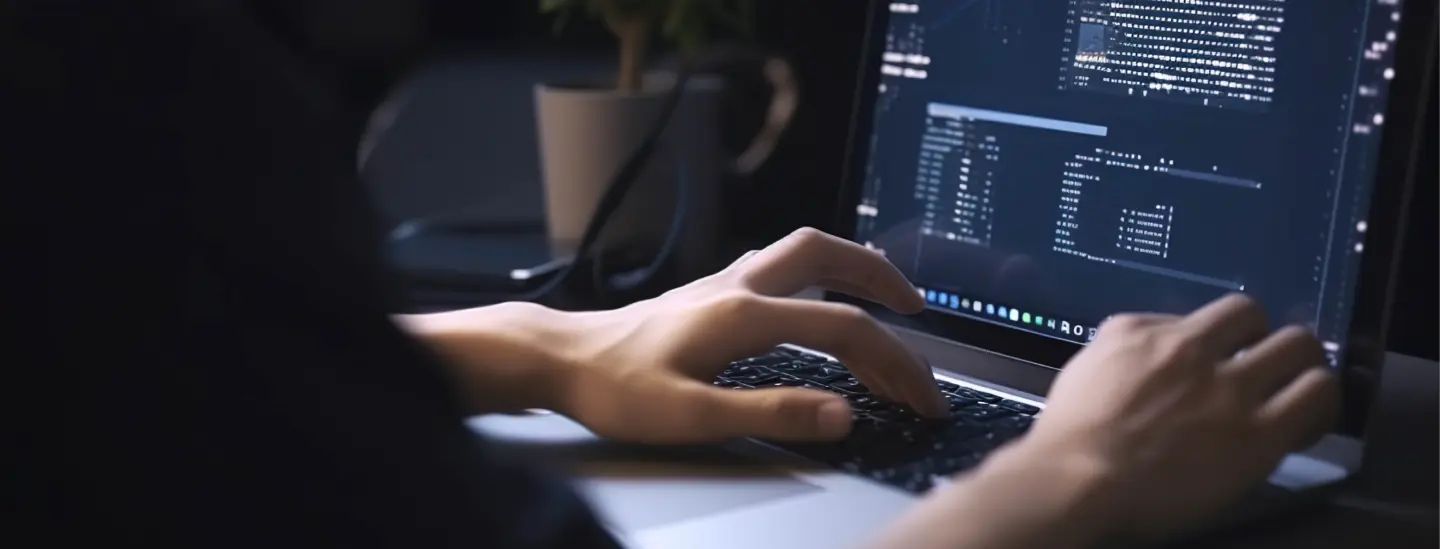
Mobile Apps vs Web Apps - What Suit Your Business Needs?
In the mobile apps vs web apps dilemma, businesses must choose wisely to navigate the digital landscape and capture the expanding mobile user base for lasting success. This blog explores their fundamental differences, benefits, and drawbacks, empowering you to make an informed decision aligned with your objectives, audience, and budget.
Last Updated On : 24 July, 2023
7 min read
Table of Contents
- What is a Mobile App?
- How Do Mobile Apps Work?
- What is a Web App?
- How Do Web Apps Work?
- Want To Build a World-Class Application For Your Business?
- What is the Difference Between a Web App And a Mobile App?
- Winning with Mobile - Advantages of Mobile Apps for Business
- Exploring The Advantages of Web Apps For Seamless Business Solutions
- Mobile Apps vs Web Apps: The Final Words
- Looking to Hire a Mobile App or Web App Development Service Provider?
- Frequently Asked Questions
As the usage of mobile devices for accessing information continues to soar, businesses must adapt to the changing landscape to remain competitive. Failing to cater to the mobile audience could lead to falling behind competitors who capitalize on this growing trend.
However, tapping into the mobile audience requires careful consideration and strategizing. In Q3 2022, Google Play had 3.55 million apps, while the Apple App Store had around 1.6 million apps for iOS, as per Statista.
One effective way for companies to engage users on their mobile devices is through the use of apps. When it comes to app development, there are two distinct approaches to consider: native web and mobile applications.
Enter the classic debate of mobile apps vs. web apps – a decision that can significantly impact your business's mobile strategy. Should you invest resources in building a dedicated mobile app, or would a responsive web app suffice to cater to your target audience's mobile needs?
Making the right choice can significantly impact your business's success in the mobile domain. Read on to gain valuable insights regarding web apps vs mobile apps in this blog!
What is a Mobile App?
A mobile app is a software application developed to operate on mobile devices, such as smartphones and tablets. Mobile app revenue is projected to reach $935.2 billion by 2023, showcasing its immense growth potential. There are various kinds of mobile apps catering to different purposes:
-
Native Apps
These are developed for a specific operating system (e.g., Android or iOS) and take full advantage of the device's features. They are installed directly from app stores.
-
Cross-Platform Apps
Accessible through web browsers, web apps are not installed on the device but run on remote servers. They offer cross-platform compatibility and require an internet connection to function.
-
Hybrid Apps
Combining elements of both native and web apps, hybrid apps are developed using web technologies and wrapped within a native container to achieve wider device compatibility.
How Do Mobile Apps Work?
Mobile apps function by utilizing the capabilities of smartphones and tablets to deliver a seamless and interactive experience to users. Here's how they work:

-
Installation
Users download mobile apps from app stores like Google Play or the Apple App Store, and the app's files are then installed on their devices.
-
Access
Users can access the app by tapping on its icon from their device's home screen, launching the app's user interface.
-
User Interface
Mobile apps have a user-friendly interface optimized for the specific device's screen size and resolution. This interface allows users to interact with the app through buttons, menus, and other touch-enabled elements.
-
Communication
Mobile apps can communicate with remote servers, databases, and APIs to fetch and send data in real-time, providing users with up-to-date information and content.
-
Device Features
Mobile apps can access various features of the device, such as the camera, GPS, microphone, and sensors. This enables apps to offer functionalities like taking pictures, tracking location, or using augmented reality.
-
Offline Functionality
Some mobile-based apps are designed to work offline, meaning they can perform certain tasks and store data even without an internet connection. This ensures users can still use the app in areas with limited connectivity.
-
Push Notifications
Mobile apps can send push notifications to the device, alerting users about new content, updates, or important information, even when the app is not actively in use.
-
Updates
App developers regularly release updates to improve performance, fix bugs, and introduce new features. Users receive notifications for these updates, which can be downloaded and installed from the app store.
-
App Permissions
Mobile apps may request specific permissions from users to access device features or personal data. Users can grant or deny these permissions during the app installation or later in the app settings.
What is a Web App?
A web app, short for a web application, is a software application that users can access through web browsers on their devices. Unlike native apps, web apps don't need to be installed and operate on remote servers.
They are built using web technologies like HTML, CSS, and JavaScript, and offer a wide range of functionalities, from simple interactions to complex tasks like online shopping and collaborative tools. Web apps come in different types, each catering to specific purposes.
-
Static Web Apps
These web apps present fixed content and do not change based on user interactions. They are primarily used for informational purposes and have limited interactivity.
-
Dynamic Web Apps
Dynamic web apps fetch data from servers in real-time and offer more interactivity and personalized experiences for users. They are commonly used in e-commerce, social media, and content management systems.
-
Single-Page Applications (SPAs)
SPAs load a single HTML page and dynamically update the content as users interact with the app. This approach provides a smoother user experience and reduces the need for page reloading.
-
Progressive Web Apps (PWAs)
PWAs are web apps that leverage modern web technologies to provide a more app-like experience. They can work offline, send push notifications, and provide a faster, more responsive user experience. As per Emergen Research, the global PWA market was valued at $1.13 billion and is projected to reach $10.44 billion by 2027, with a CAGR of 31.9%.
How Do Web Apps Work?
Web apps, also known as web-based apps, operate entirely through web browsers and do not require installation on the user's device. Here's how they work:

-
Access
Users can access the web app by simply entering the app's URL into a web browser.
-
User Interface
The app's user interface is displayed within the web browser, allowing users to interact with the app's functionalities.
-
Web Technologies
Web apps are built using web technologies such as HTML, CSS, and JavaScript, enabling dynamic and interactive content.
-
Remote Servers
Web apps communicate with remote servers to fetch and process data, allowing real-time updates and information retrieval.
-
Cross-Platform Compatibility
Web apps are platform-independent and can run on various devices with internet access, including desktops, laptops, tablets, and smartphones.
-
Responsive Design
Web apps are designed with responsive layouts, adapting to different screen sizes to provide a consistent user experience across devices.
-
Offline Access
Some web apps offer limited offline access by caching certain data, but generally, they require an internet connection to function fully.
-
Updates
Updates to web apps are made on the server side, and users automatically receive the latest version without the need for manual installations.
-
Security
Web apps implement various security measures, such as HTTPS encryption, to ensure data privacy and protect user information.
Want To Build a World-Class Application For Your Business?
InvoZone can help you build robust web and mobile applications to meet your business needs and drive success.
Partner With Us Today!What is the Difference Between a Web App And a Mobile App?
When comparing web applications vs mobile applications, several factors set them apart. Understanding these differences will aid in deciding which type of app aligns best with your business goals, target audience, and resource constraints.
The primary differences between a web app and a mobile app can be summarized as follows:
-
Development
- Web App: Web apps are built using web technologies like HTML, CSS, and JavaScript, making them platform-independent and accessible through web browsers. They offer a consistent user experience across different devices.
- Mobile App: Mobile apps are developed using platform-specific languages (e.g., Java for Android, Swift for iOS) and are designed to take full advantage of the hardware features on mobile devices.
-
Accessibility
- Web App: Web apps offer cross-platform compatibility and can be accessed from any device with a web browser and internet connection. Users don't need to download or install anything.
- Mobile App: Mobile apps are platform-specific and require users to download and install them from app stores. They are limited to specific operating systems.
-
User Experience
- Web App: Web apps can deliver a satisfactory user experience but may have slightly slower performance compared to native mobile apps.
- Mobile App: Mobile apps provide a superior user experience with optimized performance, smooth interactions, and access to device features like cameras, GPS, and push notifications.
-
Offline Functionality
- Web App: Web apps typically require an internet connection to function fully, although some may offer limited offline capabilities by caching data.
- Mobile App: Mobile apps can offer extended offline functionality, allowing users to access certain features and content without an internet connection.
-
Updates
- Web App: Updates to web apps are applied on the server side, ensuring all users receive the latest version instantly without manual updates.
- Mobile App: Mobile app updates require users to download and install the latest version from the app store, which may lead to delayed updates for some users.
Gaining a clear understanding of web app vs mobile app differences is vital, as it ensures that the app's features, accessibility, and user experience align with your business objectives and cater effectively to your target audience.
Winning with Mobile - Advantages of Mobile Apps for Business
Embracing mobile apps can be a powerful step for businesses to improve services, engage users effectively, and enhance overall success in today's mobile-driven landscape. The advantages of Mobile apps are many, some of which are mentioned below:

-
Enhanced User Experience
Mobile apps provide a more seamless and user-friendly experience compared to mobile websites, with optimized performance and faster loading times.
-
Access to Device Features
Mobile apps can access device features like the camera, GPS, microphone, and push notifications, enabling personalized and interactive experiences.
-
Offline Functionality
Many mobile apps offer offline access, allowing users to use certain features and content even without an internet connection.
-
Brand Visibility and Recognition
Having a dedicated mobile app boosts brand visibility and recognition, increasing engagement and repeat visits.
-
Personalization and User Engagement
Mobile apps offer personalized experiences based on user preferences, behavior, and location, fostering higher engagement.
-
Faster Performance
Mobile apps installed on the device operate faster than web apps dependent on internet connectivity.
-
Enhanced Security
Mobile apps can implement robust security measures to protect user data and transactions.
-
Utilization of Native Device Capabilities
Mobile apps leverage the full potential of the device's hardware and software, enabling smoother animations and better functionality.
-
App Store Exposure
Publishing on app stores like Google Play and Apple App Store exposes the app to a vast audience, increasing visibility and potential user base.
-
Data Analytics and Insights
Mobile apps gather valuable data about user behavior, preferences, and interactions, aiding informed decision-making and marketing optimization.
Exploring The Advantages of Web Apps For Seamless Business Solutions
Web apps offer a plethora of advantages for businesses and users alike. Unlike traditional native apps, web apps are accessible through web browsers on various devices, eliminating the need for installation. Some of the key advantages of web apps include:

-
Cross-Platform Compatibility
Web apps work on different devices and operating systems, providing a consistent user experience regardless of the user's device.
-
No Installation Required
Users can access web apps directly through web browsers, saving storage space and reducing friction in the user onboarding process.
-
Cost-Effectiveness
Developing a single web app that runs on multiple platforms can be more budget-friendly than building separate native apps.
-
Real-Time Updates
Web apps receive instant updates on the server side, ensuring users always have access to the latest features and improvements.
-
Seamless Integration
Web apps can integrate smoothly with web services and APIs, enabling enhanced functionality and data exchange.
-
Easy Maintenance
Maintaining web apps is straightforward, as updates and changes are applied directly on the server, reducing user disruptions.
-
Broad Accessibility
Web apps are discoverable through search engines, making them easily accessible to a wider audience.
-
Responsive Design
Web apps can adapt to various screen sizes and resolutions, delivering a consistent and user-friendly interface on any device.
-
Data Synchronization
Web apps can synchronize data across multiple devices, allowing users to access their information seamlessly.
-
Swift User Adoption
With no installation required, users can instantly start using web apps, accelerating the adoption rate for businesses.
Mobile Apps vs Web Apps: The Final Words
The ongoing battle between mobile apps and web apps shapes the digital landscape, each offering distinct advantages to cater to various business needs and user preferences.
Mobile apps excel in providing enhanced user experiences, device access, and offline functionality, while web apps boast cross-platform compatibility and cost-effectiveness. Your choice ultimately hinges on specific requirements, budget constraints, and target audience.
Looking to Hire a Mobile App or Web App Development Service Provider?
At InvoZone, we understand the significance of this crucial business choice and offer top-notch web app development and mobile app development services to cater to your specific needs.
With our dedicated team of skilled developers, we empower your business with cutting-edge technology and seamless user experiences.
Take the first step towards success by reaching out to our team of experts today!
Frequently Asked Questions
-
What is the difference between a web app and a mobile app?
The main difference between a web app and a mobile app lies in its accessibility and platform-specific features.
Web apps are accessed through web browsers and work on various devices, while mobile apps are downloaded and installed on specific mobile devices. Additionally, mobile apps can access device features like the camera or GPS, while web apps rely on browser capabilities.
-
Why mobile app is better than a web app?
Mobile apps are often considered better than web apps due to their enhanced user experience, access to device features, and ability to function offline.
Mobile apps provide a native feel, faster performance, and seamless integration with the device's functionalities, making them more user-friendly and efficient compared to web apps.
-
Should I build a mobile app or a web app?
The decision to build a mobile app or web app depends on your specific business needs, target audience, and budget.
Mobile apps are ideal for enhanced user experiences, access to device features, and offline functionality, while web apps offer broader accessibility and cost-effectiveness. Consider your goals and user requirements to determine which option aligns better with your business objectives.
-
Which is a more secure mobile app or a web app?
Mobile apps and web apps can be secure if developed properly. Mobile apps tend to have a slight edge due to app store approval and additional security measures.
However, web apps can also be made secure through HTTPS encryption and regular updates. Security depends on implementation in both types of applications.
Don’t Have Time To Read Now? Download It For Later.
Table of Contents
- What is a Mobile App?
- How Do Mobile Apps Work?
- What is a Web App?
- How Do Web Apps Work?
- Want To Build a World-Class Application For Your Business?
- What is the Difference Between a Web App And a Mobile App?
- Winning with Mobile - Advantages of Mobile Apps for Business
- Exploring The Advantages of Web Apps For Seamless Business Solutions
- Mobile Apps vs Web Apps: The Final Words
- Looking to Hire a Mobile App or Web App Development Service Provider?
- Frequently Asked Questions
As the usage of mobile devices for accessing information continues to soar, businesses must adapt to the changing landscape to remain competitive. Failing to cater to the mobile audience could lead to falling behind competitors who capitalize on this growing trend.
However, tapping into the mobile audience requires careful consideration and strategizing. In Q3 2022, Google Play had 3.55 million apps, while the Apple App Store had around 1.6 million apps for iOS, as per Statista.
One effective way for companies to engage users on their mobile devices is through the use of apps. When it comes to app development, there are two distinct approaches to consider: native web and mobile applications.
Enter the classic debate of mobile apps vs. web apps – a decision that can significantly impact your business's mobile strategy. Should you invest resources in building a dedicated mobile app, or would a responsive web app suffice to cater to your target audience's mobile needs?
Making the right choice can significantly impact your business's success in the mobile domain. Read on to gain valuable insights regarding web apps vs mobile apps in this blog!
What is a Mobile App?
A mobile app is a software application developed to operate on mobile devices, such as smartphones and tablets. Mobile app revenue is projected to reach $935.2 billion by 2023, showcasing its immense growth potential. There are various kinds of mobile apps catering to different purposes:
-
Native Apps
These are developed for a specific operating system (e.g., Android or iOS) and take full advantage of the device's features. They are installed directly from app stores.
-
Cross-Platform Apps
Accessible through web browsers, web apps are not installed on the device but run on remote servers. They offer cross-platform compatibility and require an internet connection to function.
-
Hybrid Apps
Combining elements of both native and web apps, hybrid apps are developed using web technologies and wrapped within a native container to achieve wider device compatibility.
How Do Mobile Apps Work?
Mobile apps function by utilizing the capabilities of smartphones and tablets to deliver a seamless and interactive experience to users. Here's how they work:

-
Installation
Users download mobile apps from app stores like Google Play or the Apple App Store, and the app's files are then installed on their devices.
-
Access
Users can access the app by tapping on its icon from their device's home screen, launching the app's user interface.
-
User Interface
Mobile apps have a user-friendly interface optimized for the specific device's screen size and resolution. This interface allows users to interact with the app through buttons, menus, and other touch-enabled elements.
-
Communication
Mobile apps can communicate with remote servers, databases, and APIs to fetch and send data in real-time, providing users with up-to-date information and content.
-
Device Features
Mobile apps can access various features of the device, such as the camera, GPS, microphone, and sensors. This enables apps to offer functionalities like taking pictures, tracking location, or using augmented reality.
-
Offline Functionality
Some mobile-based apps are designed to work offline, meaning they can perform certain tasks and store data even without an internet connection. This ensures users can still use the app in areas with limited connectivity.
-
Push Notifications
Mobile apps can send push notifications to the device, alerting users about new content, updates, or important information, even when the app is not actively in use.
-
Updates
App developers regularly release updates to improve performance, fix bugs, and introduce new features. Users receive notifications for these updates, which can be downloaded and installed from the app store.
-
App Permissions
Mobile apps may request specific permissions from users to access device features or personal data. Users can grant or deny these permissions during the app installation or later in the app settings.
What is a Web App?
A web app, short for a web application, is a software application that users can access through web browsers on their devices. Unlike native apps, web apps don't need to be installed and operate on remote servers.
They are built using web technologies like HTML, CSS, and JavaScript, and offer a wide range of functionalities, from simple interactions to complex tasks like online shopping and collaborative tools. Web apps come in different types, each catering to specific purposes.
-
Static Web Apps
These web apps present fixed content and do not change based on user interactions. They are primarily used for informational purposes and have limited interactivity.
-
Dynamic Web Apps
Dynamic web apps fetch data from servers in real-time and offer more interactivity and personalized experiences for users. They are commonly used in e-commerce, social media, and content management systems.
-
Single-Page Applications (SPAs)
SPAs load a single HTML page and dynamically update the content as users interact with the app. This approach provides a smoother user experience and reduces the need for page reloading.
-
Progressive Web Apps (PWAs)
PWAs are web apps that leverage modern web technologies to provide a more app-like experience. They can work offline, send push notifications, and provide a faster, more responsive user experience. As per Emergen Research, the global PWA market was valued at $1.13 billion and is projected to reach $10.44 billion by 2027, with a CAGR of 31.9%.
How Do Web Apps Work?
Web apps, also known as web-based apps, operate entirely through web browsers and do not require installation on the user's device. Here's how they work:

-
Access
Users can access the web app by simply entering the app's URL into a web browser.
-
User Interface
The app's user interface is displayed within the web browser, allowing users to interact with the app's functionalities.
-
Web Technologies
Web apps are built using web technologies such as HTML, CSS, and JavaScript, enabling dynamic and interactive content.
-
Remote Servers
Web apps communicate with remote servers to fetch and process data, allowing real-time updates and information retrieval.
-
Cross-Platform Compatibility
Web apps are platform-independent and can run on various devices with internet access, including desktops, laptops, tablets, and smartphones.
-
Responsive Design
Web apps are designed with responsive layouts, adapting to different screen sizes to provide a consistent user experience across devices.
-
Offline Access
Some web apps offer limited offline access by caching certain data, but generally, they require an internet connection to function fully.
-
Updates
Updates to web apps are made on the server side, and users automatically receive the latest version without the need for manual installations.
-
Security
Web apps implement various security measures, such as HTTPS encryption, to ensure data privacy and protect user information.
Want To Build a World-Class Application For Your Business?
InvoZone can help you build robust web and mobile applications to meet your business needs and drive success.
Partner With Us Today!What is the Difference Between a Web App And a Mobile App?
When comparing web applications vs mobile applications, several factors set them apart. Understanding these differences will aid in deciding which type of app aligns best with your business goals, target audience, and resource constraints.
The primary differences between a web app and a mobile app can be summarized as follows:
-
Development
- Web App: Web apps are built using web technologies like HTML, CSS, and JavaScript, making them platform-independent and accessible through web browsers. They offer a consistent user experience across different devices.
- Mobile App: Mobile apps are developed using platform-specific languages (e.g., Java for Android, Swift for iOS) and are designed to take full advantage of the hardware features on mobile devices.
-
Accessibility
- Web App: Web apps offer cross-platform compatibility and can be accessed from any device with a web browser and internet connection. Users don't need to download or install anything.
- Mobile App: Mobile apps are platform-specific and require users to download and install them from app stores. They are limited to specific operating systems.
-
User Experience
- Web App: Web apps can deliver a satisfactory user experience but may have slightly slower performance compared to native mobile apps.
- Mobile App: Mobile apps provide a superior user experience with optimized performance, smooth interactions, and access to device features like cameras, GPS, and push notifications.
-
Offline Functionality
- Web App: Web apps typically require an internet connection to function fully, although some may offer limited offline capabilities by caching data.
- Mobile App: Mobile apps can offer extended offline functionality, allowing users to access certain features and content without an internet connection.
-
Updates
- Web App: Updates to web apps are applied on the server side, ensuring all users receive the latest version instantly without manual updates.
- Mobile App: Mobile app updates require users to download and install the latest version from the app store, which may lead to delayed updates for some users.
Gaining a clear understanding of web app vs mobile app differences is vital, as it ensures that the app's features, accessibility, and user experience align with your business objectives and cater effectively to your target audience.
Winning with Mobile - Advantages of Mobile Apps for Business
Embracing mobile apps can be a powerful step for businesses to improve services, engage users effectively, and enhance overall success in today's mobile-driven landscape. The advantages of Mobile apps are many, some of which are mentioned below:

-
Enhanced User Experience
Mobile apps provide a more seamless and user-friendly experience compared to mobile websites, with optimized performance and faster loading times.
-
Access to Device Features
Mobile apps can access device features like the camera, GPS, microphone, and push notifications, enabling personalized and interactive experiences.
-
Offline Functionality
Many mobile apps offer offline access, allowing users to use certain features and content even without an internet connection.
-
Brand Visibility and Recognition
Having a dedicated mobile app boosts brand visibility and recognition, increasing engagement and repeat visits.
-
Personalization and User Engagement
Mobile apps offer personalized experiences based on user preferences, behavior, and location, fostering higher engagement.
-
Faster Performance
Mobile apps installed on the device operate faster than web apps dependent on internet connectivity.
-
Enhanced Security
Mobile apps can implement robust security measures to protect user data and transactions.
-
Utilization of Native Device Capabilities
Mobile apps leverage the full potential of the device's hardware and software, enabling smoother animations and better functionality.
-
App Store Exposure
Publishing on app stores like Google Play and Apple App Store exposes the app to a vast audience, increasing visibility and potential user base.
-
Data Analytics and Insights
Mobile apps gather valuable data about user behavior, preferences, and interactions, aiding informed decision-making and marketing optimization.
Exploring The Advantages of Web Apps For Seamless Business Solutions
Web apps offer a plethora of advantages for businesses and users alike. Unlike traditional native apps, web apps are accessible through web browsers on various devices, eliminating the need for installation. Some of the key advantages of web apps include:

-
Cross-Platform Compatibility
Web apps work on different devices and operating systems, providing a consistent user experience regardless of the user's device.
-
No Installation Required
Users can access web apps directly through web browsers, saving storage space and reducing friction in the user onboarding process.
-
Cost-Effectiveness
Developing a single web app that runs on multiple platforms can be more budget-friendly than building separate native apps.
-
Real-Time Updates
Web apps receive instant updates on the server side, ensuring users always have access to the latest features and improvements.
-
Seamless Integration
Web apps can integrate smoothly with web services and APIs, enabling enhanced functionality and data exchange.
-
Easy Maintenance
Maintaining web apps is straightforward, as updates and changes are applied directly on the server, reducing user disruptions.
-
Broad Accessibility
Web apps are discoverable through search engines, making them easily accessible to a wider audience.
-
Responsive Design
Web apps can adapt to various screen sizes and resolutions, delivering a consistent and user-friendly interface on any device.
-
Data Synchronization
Web apps can synchronize data across multiple devices, allowing users to access their information seamlessly.
-
Swift User Adoption
With no installation required, users can instantly start using web apps, accelerating the adoption rate for businesses.
Mobile Apps vs Web Apps: The Final Words
The ongoing battle between mobile apps and web apps shapes the digital landscape, each offering distinct advantages to cater to various business needs and user preferences.
Mobile apps excel in providing enhanced user experiences, device access, and offline functionality, while web apps boast cross-platform compatibility and cost-effectiveness. Your choice ultimately hinges on specific requirements, budget constraints, and target audience.
Looking to Hire a Mobile App or Web App Development Service Provider?
At InvoZone, we understand the significance of this crucial business choice and offer top-notch web app development and mobile app development services to cater to your specific needs.
With our dedicated team of skilled developers, we empower your business with cutting-edge technology and seamless user experiences.
Take the first step towards success by reaching out to our team of experts today!
Frequently Asked Questions
-
What is the difference between a web app and a mobile app?
The main difference between a web app and a mobile app lies in its accessibility and platform-specific features.
Web apps are accessed through web browsers and work on various devices, while mobile apps are downloaded and installed on specific mobile devices. Additionally, mobile apps can access device features like the camera or GPS, while web apps rely on browser capabilities.
-
Why mobile app is better than a web app?
Mobile apps are often considered better than web apps due to their enhanced user experience, access to device features, and ability to function offline.
Mobile apps provide a native feel, faster performance, and seamless integration with the device's functionalities, making them more user-friendly and efficient compared to web apps.
-
Should I build a mobile app or a web app?
The decision to build a mobile app or web app depends on your specific business needs, target audience, and budget.
Mobile apps are ideal for enhanced user experiences, access to device features, and offline functionality, while web apps offer broader accessibility and cost-effectiveness. Consider your goals and user requirements to determine which option aligns better with your business objectives.
-
Which is a more secure mobile app or a web app?
Mobile apps and web apps can be secure if developed properly. Mobile apps tend to have a slight edge due to app store approval and additional security measures.
However, web apps can also be made secure through HTTPS encryption and regular updates. Security depends on implementation in both types of applications.
Share to:

Written By:
Sana KayaniWith a passion for playing around with words and always exploring different domains, she's... Know more
Get Help From Experts At InvoZone In This Domain